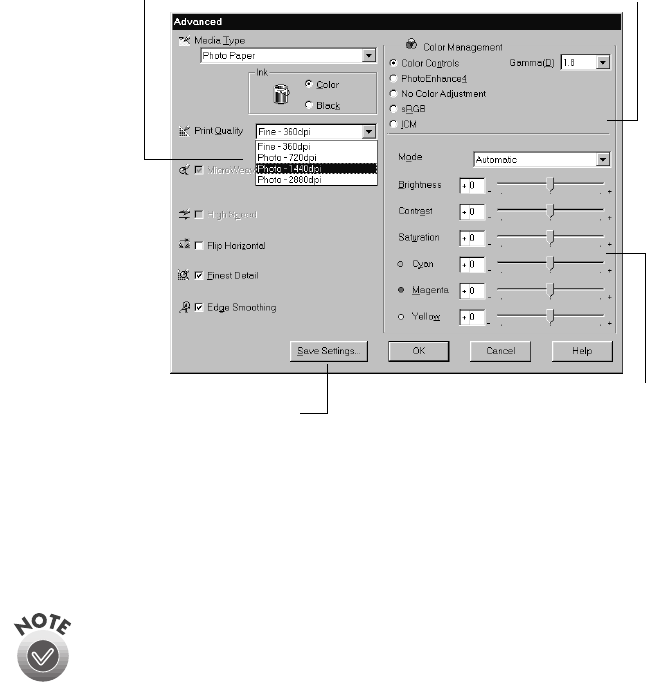
Printing From Start to Finish
17
■ ICM
(Image Color Matching; Windows only): For matching colors as closely
as possible with ICM-compatible monitors or scanners.
■ sRGB
(standard Red Green Blue; Windows only): For color matching with
other sRGB devices, or for images designed for the Web. See your
Windows help for details.
■ ColorSync
®
(Macintosh only): For matching colors to your screen as closely as
possible, when used with ColorSync-compatible devices and applications.
3. To access advanced settings, click
Custom
and then click the
Advanced
button.
4. For higher quality printing (higher resolution), select
Photo - 1440dpi
or
Photo - 2880dpi
(if available for your paper type). Then click
OK
.
After you customize your print settings, you can save them as a group so you can
reuse them whenever you print a similar project.
Printing is slower at higher resolutions.
For more information about advanced settings, click the Help or
?
button or see your
on-screen Reference Guide (as described on page 3).
Select color
management settings
Select higher quality
(higher resolution)
Set individual
color values
Click to save settings


















