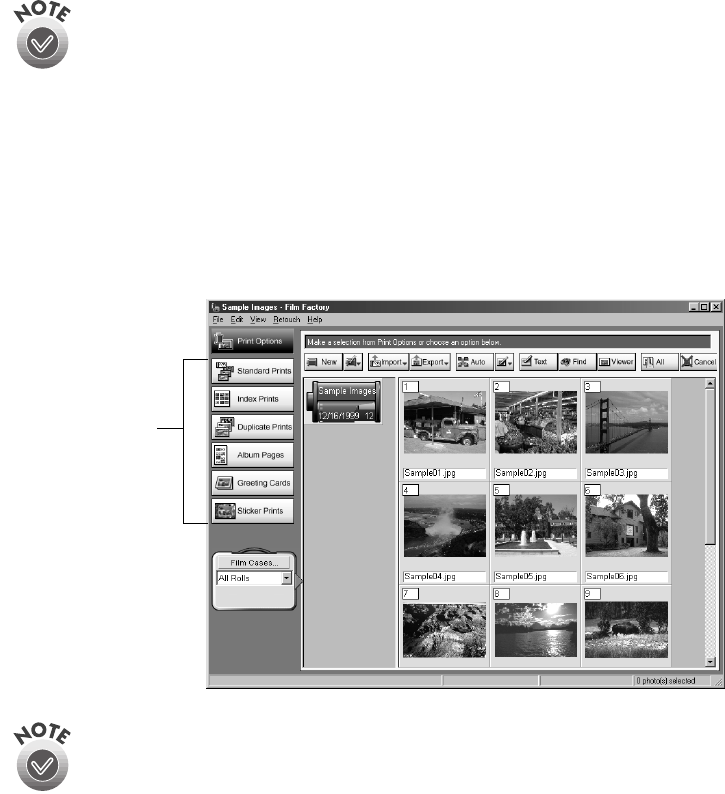
20
Printing From Start to Finish
■
Load plain paper or EPSON Photo Quality Ink Jet Paper up to the arrow mark
inside the left edge.
■
Load up to 30 EPSON Photo Quality Ink Jet Cards or Glossy Photo Greeting
Cards
■
Load up to 20 sheets of EPSON 4 × 6-inch Photo Paper or Matte Paper -
Heavyweight.
■
Load EPSON Premium Glossy Photo Paper, Double-Sided Matte Paper, Photo
Stickers, and other special papers one sheet at a time.
If any paper you buy comes with a cleaning sheet, don’t use the cleaning
sheet with this printer; it may cause a paper jam.
The following sections tell you how to print photos using Film Factory. You follow
similar steps to print with other programs.
Opening Your Photos in Film Factory
1. Start Film Factory. You see the main Film Factory screen:
If you need assistance with Film Factory, select Help Topics from the Help
menu (Windows) or click the Help button (Macintosh).
Click a button for
the type of print
you want


















