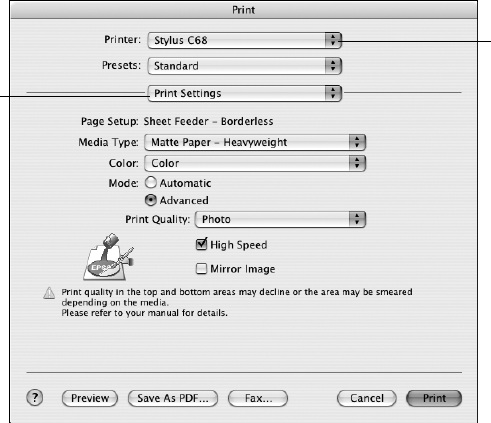
20 Printing Photos
8. Select Print Settings from the pop-up menu. You see a window like this one:
9. Select one of the following Media Types to match the paper you’re using:
■ Premium Glossy Photo Paper
■ Premium Semigloss Photo Paper
■ Ultra Premium Glossy Photo Paper
■ Matte Paper - Heavyweight
■ Glossy Photo Paper
10. Select Quality (for higher quality) or Speed (for faster printing) using the
slider.
11. Do one of the following:
■ Click Print.
■ If you want to print at a higher resolution or use special settings, continue
with the steps in the next section.
Select Print
Settings
Select
Stylus C68
C68 Quick Guide.book Page 20 Wednesday, June 8, 2005 3:21 PM


















