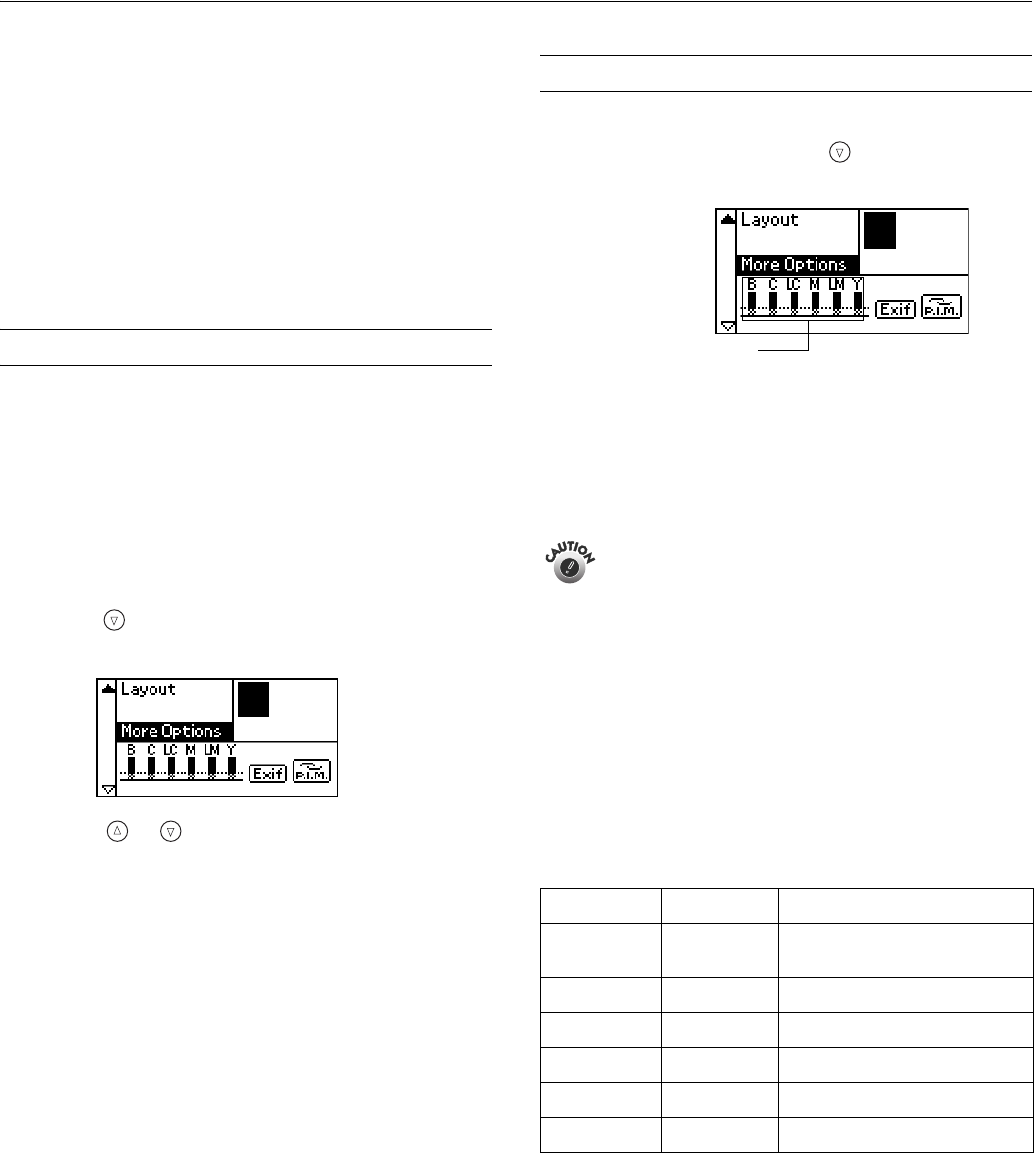
EPSON Stylus Photo R300 Series
10/03 EPSON Stylus Photo R300 Series - 9
Additional Stand-alone Features
See the User’s Guide for information on other features that are
available when printing without a computer:
❏ cropping, adjusting, and enhancing photos
❏ using a CD-R drive or Zip drive to back up photos from a
memory card
❏ Printing from a Bluetooth-enabled device with the optional
Bluetooth adapter.
Testing the Printer
You can run a printer self-test to determine whether a problem
comes from the printer itself or some other source.
1. Make sure both the printer and computer are turned off.
Then disconnect the USB cable from the printer.
2. Make sure letter-size or larger paper is loaded in the printer.
3. Turn on the printer.
4. Press the (
Maintenance button.
5. Press the button to highlight
More Options, then press
OK.
6. Use the or button to highlight Nozzle Check,
then press
OK.
7. Press OK to print the nozzle check.
8. The printer prints a page showing a nozzle check pattern. (If
the pattern has gaps, you need to clean the print head; see
page 11.)
❏ If the check page printed, the problem probably lies in
your memory card, software settings, interface cable, or
computer, or your software may not be installed
correctly.
❏ If the check page did not print, you may have a problem
with your printer. Try the suggestions in your User’s
Guide.
9. After examining the check page, remember to turn off the
printer and reconnect its cable to your computer.
Replacing an Ink Cartridge
You can check the status of the ink cartridges by looking at the
icons on the control panel. Press the button to scroll down
to
More Options.
The level of ink shown on the icons indicates the approximate
amount of ink remaining. If an ink cartridge is low, the red b
error light flashes. This is a good time to make sure you have a
new cartridge. If an ink cartridge is empty, the red b error
light remains on and you see a message on the display telling
you that the cartridge needs to be replaced.
You cannot print if any ink cartridge is empty. Leave the
empty cartridge installed in the printer until you have
obtained a replacement, otherwise the ink remaining in
the print head nozzles may dry out. To ensure good
results, use genuine EPSON ink cartridges and do not
refill them. Other products may cause damage to your
printer not covered by EPSON’s warranty.
When an installed cartridge is more than six months old, you
may need to replace it if printouts don’t look their best. If the
quality doesn’t improve after cleaning and aligning the print
head, you can replace the cartridge even if the b error light is
off.
Use these EPSON ink cartridges within six months of
installing them and before the expiration date on the package:
* The figure given is based on continuous printing after ink
replacement. Cartridge yields will vary with images printed, print
settings, paper types, and frequency of use.
Cartridge Part Number Capacity*
Black T048120 450 pages at 5% coverage, 630
pages at 3.5% coverage
Magenta T048320 430 pages at 5% coverage
Cyan T048220 430 pages at 5% coverage
Yellow T048420 430 pages at 5% coverage
Light Magenta T048620 430 pages at 5% coverage
Light Cyan T048520 430 pages at 5% coverage
Ink cartridge levels














