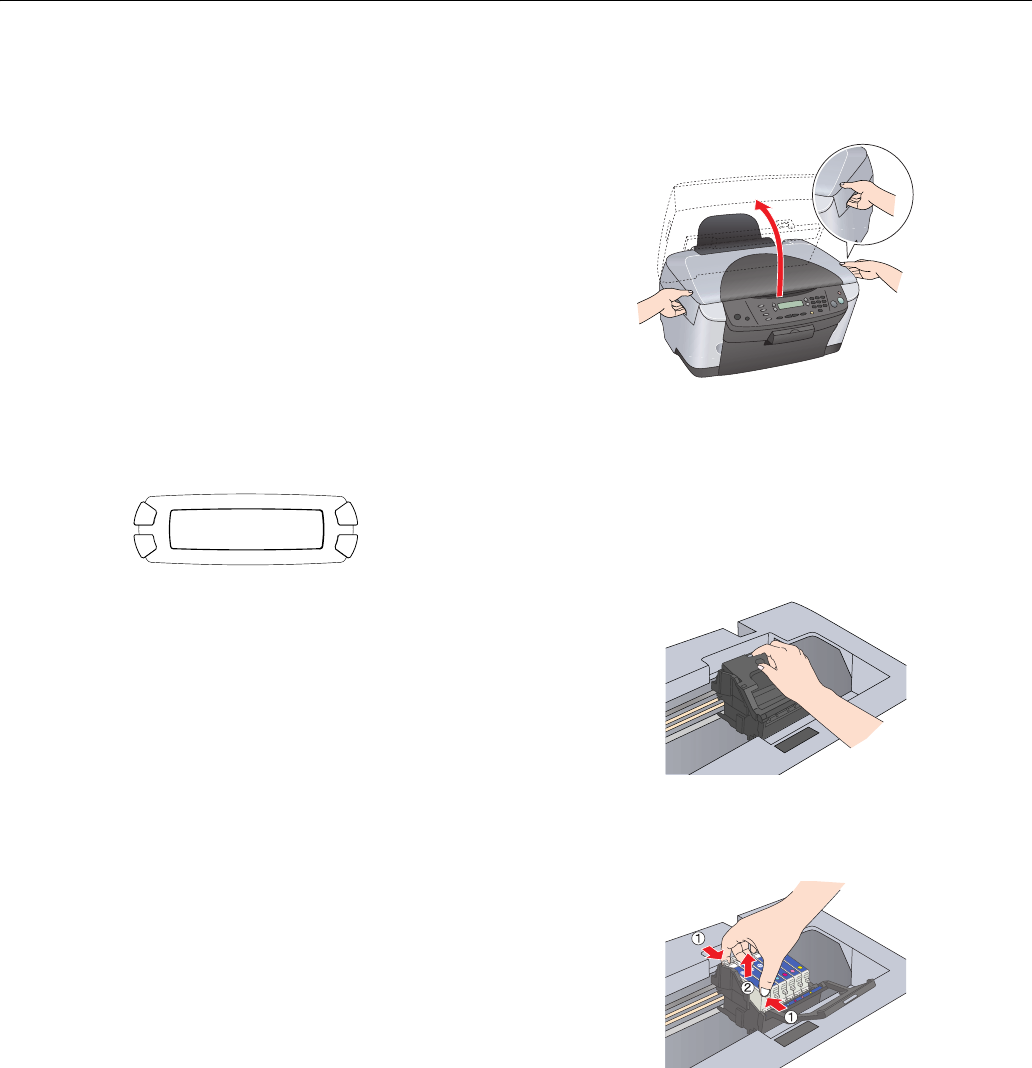
EPSON Stylus Photo RX500
12 - EPSON Stylus Photo RX500 10/03
Caution:
To avoid damaging the EPSON Stylus Photo RX500, never move
the print head by hand.
You cannot print if any ink cartridge is empty. Leave the empty
cartridge installed until you have obtained a replacement.
Otherwise the ink remaining in the print head nozzles may dry out.
Checking Ink Cartridge Levels
To check ink levels, follow these steps:
1. Press the Setup button to enter setup mode.
2. If necessary, press the upper left button next to the LCD
screen until Ink levels is displayed, then press the
x Color button.
The LCD screen displays the percentage of ink available in
each cartridge: C (Cyan), M (Magenta), Y (Yellow), K
(Black), LC (Light Cyan), and LM (Light Magenta).
Note:
To view ink levels for all of the cartridges, wait for them to scroll
across the LCD screen.
3. When done, press the OK button.
Removing and Installing Ink Cartridges
Be sure you have a new ink cartridge before you begin. Once
you start the ink cartridge replacement procedure, you must
complete all the steps in one session.
1. Make sure the Stylus Photo RX500 is turned on and not
printing.
2. If an ink cartridge is empty:
Check the LCD screen to see which cartridge is empty, then
press the x Color button.
If an ink cartridge is low:
Press the Setup button to enter setup mode, then press the
top left button next to the LCD screen until Replace ink
is displayed. Finally, press the x Color button.
3. When you see the message Open the scanner on the
LCD screen, use the side grips to open the scanner unit, as
shown. Be sure to keep the scanner lid closed.
4. Wait for the ink cartridge holder to move to the
replacement position, then open its cover by pulling the
back of the cover up and toward you.
Caution:
Never attempt to open the cartridge holder’s cover while the
print head is moving. Wait until the cartridges have moved to the
replacement position.
5. Identify the cartridge you need to replace. Press in the tab at
the back of the cartridge to release it, then lift the cartridge
straight out. Dispose of it carefully.
Note:
The illustration above shows the black cartridge being removed.
Only remove the cartridge(s) you need to replace.
6. Unwrap the new cartridge.
Caution:
Don’t touch the green circuit board on the front of the cartridge;
you may inhibit normal operation and printing.
Ink levels
C:50% M:50% Y:50%
















