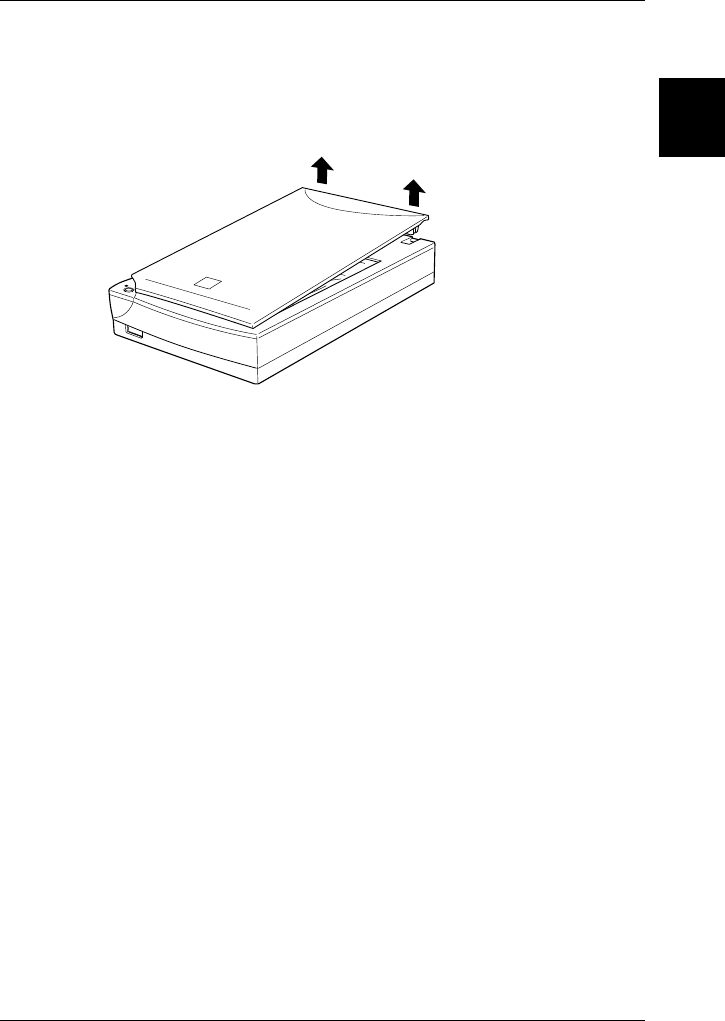
2
Using Your Scanner
2-7
PapU-U
Rev. C
A5 size CHAP2.FM
2/1/00 Pass 0
R
Proof Sign-off:
E.Omori _______
<leadername> _______
<editorname> _______
Removing the Cover for Thick or Large Documents
For thick materials or documents that are larger than the
document table, remove the document cover.
Note:
When scanning with the cover removed, do not leave any area of the
document table exposed to prevent interference from external light.
Hold the back of the document
cover and lift straight up.


















