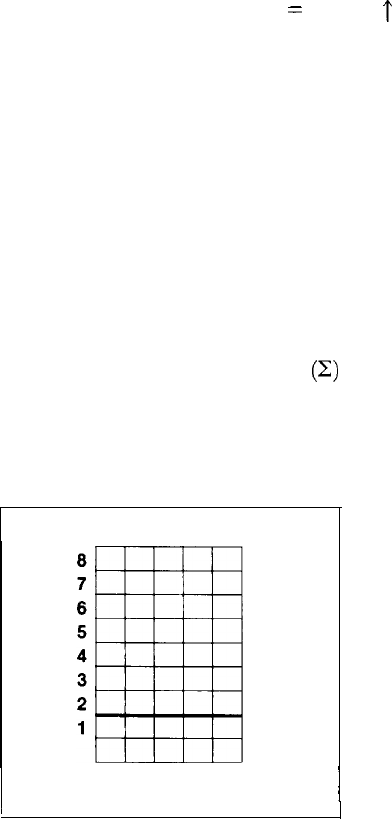
After you have created your own characters with our programs,
certain keys that you seldom use will generate the user-defined char-
acters. For example, you will be able to type
=
to print
t
.
Your user-defined characters can be utilitarian or imaginative, any-
thing from a scientific symbol to script letters for your initials. Just
follow the simple steps below.
The only restriction on your creativity is that the characters you
define must follow the same rules that govern the rest of the charac-
ters printed by the LX-80. They must fit into an 11x9 matrix, no dot
can overlap another, and either the top or the bottom row must be
empty. Look at the enlargements of sample letters in Chapter 3 to see
how the standard LX-80 characters are designed.
Designing Process
Suppose that you need the Greek letter sigma (2) for your work.
Although the LX-80 has a number of special symbols, the sigma is
not one of them. You can, however, create and print such a symbol
with ease. First, use a grid like the one in Figure 8-l to plan where to
place the dots.
123456789
Figure
8-l.
Grid
for
designing
draft characters
Because the last two columns are reserved for the space between
characters, we have not included them in the grid. And since most
characters do not use the bottom two rows, we have used a heavy line
to indicate the usual lower limit for an LX-80 character.
62


















