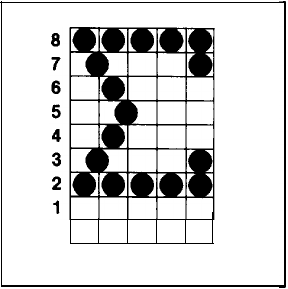
So that you can see how the program works, we’ll present the steps
used to create the Greek letter sigma. First is the grid we used to
design the character.
123456789
Figure 8-3. Design
for
sigma
Running the program
For each of the nine columns, the program will ask for the num-
bers of the rows in which you want dots to appear. Enter the row
numbers one at a time, pressing the RETURN key after each one.
When you have entered all the numbers for a column or when you
want no dots in a column, press RETURN without a number. Re-
member that the vertical lines in the grid are the even-numbered
columns.
In our example, the program first asks what rows have dots in
column 1. Respond with 8, RETURN, and 2, RETURN to indicate
that you want dots in rows 8 and 2. Then press RETURN alone to
indicate that no more dots go in column 1. For column 2 (the vertical
line) enter 7, and 3, with a RETURN after each of them. Then enter
RETURN to finish with column 2 and go on to column 3.
For column 3 enter 8, 6, 4, and 2. (From now on we assume that
you know to press RETURN after each number and one extra time
to end the entries for each column.) For column 4 enter 5; for column
5 enter 8 and 2; in column 6 there are no dots, so press RETURN
only; for column 7 enter 8 and 2; for column 8 RETURN only; for
column 9 enter 8, 7, 3, and 2.
64


















