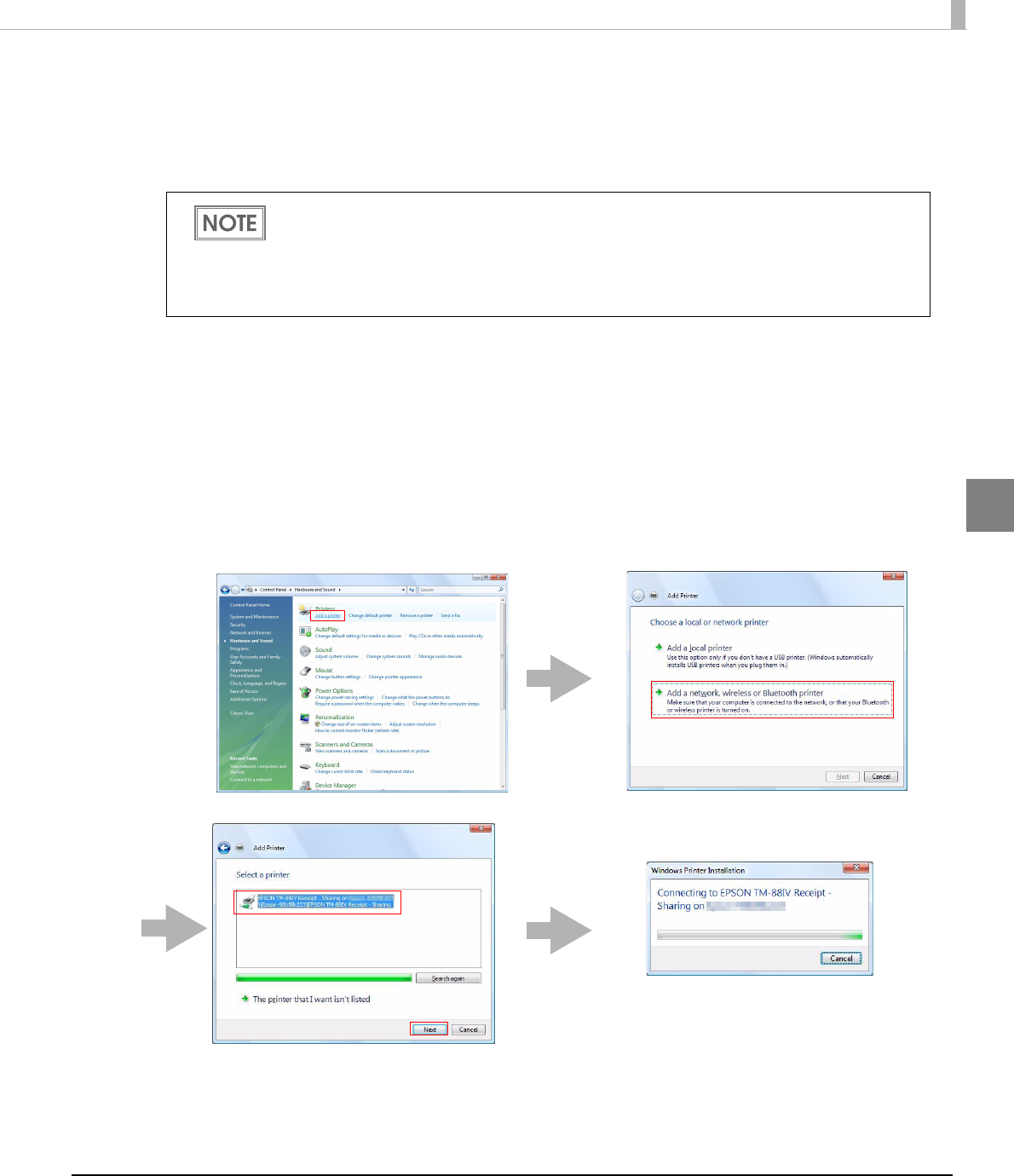
Chapter 2 Installation and Setup
47
2
Follow the procedure below.
1
From [Start] - [Control Panel] - [Hardware and Sound], select [Add a
printer].
2
The "Choose a local or network printer" screen appears. Select [Add a
network, wireless or Bluetooth printer].
3
The "Select a printer" screen appears. Select a printer to be shared on
the displayed list, and click the [Next] button.
4
The selected shared printer is installed.
The path varies from OS to OS. See the following.
• Windows Vista
[Start] - [Control Panel] - [Hardware and Sound] - [Add a printer]
• Windows XP
[Start] - [Control Panel] - [Add a printer]
1 > 2 >
3 > 4 >


















