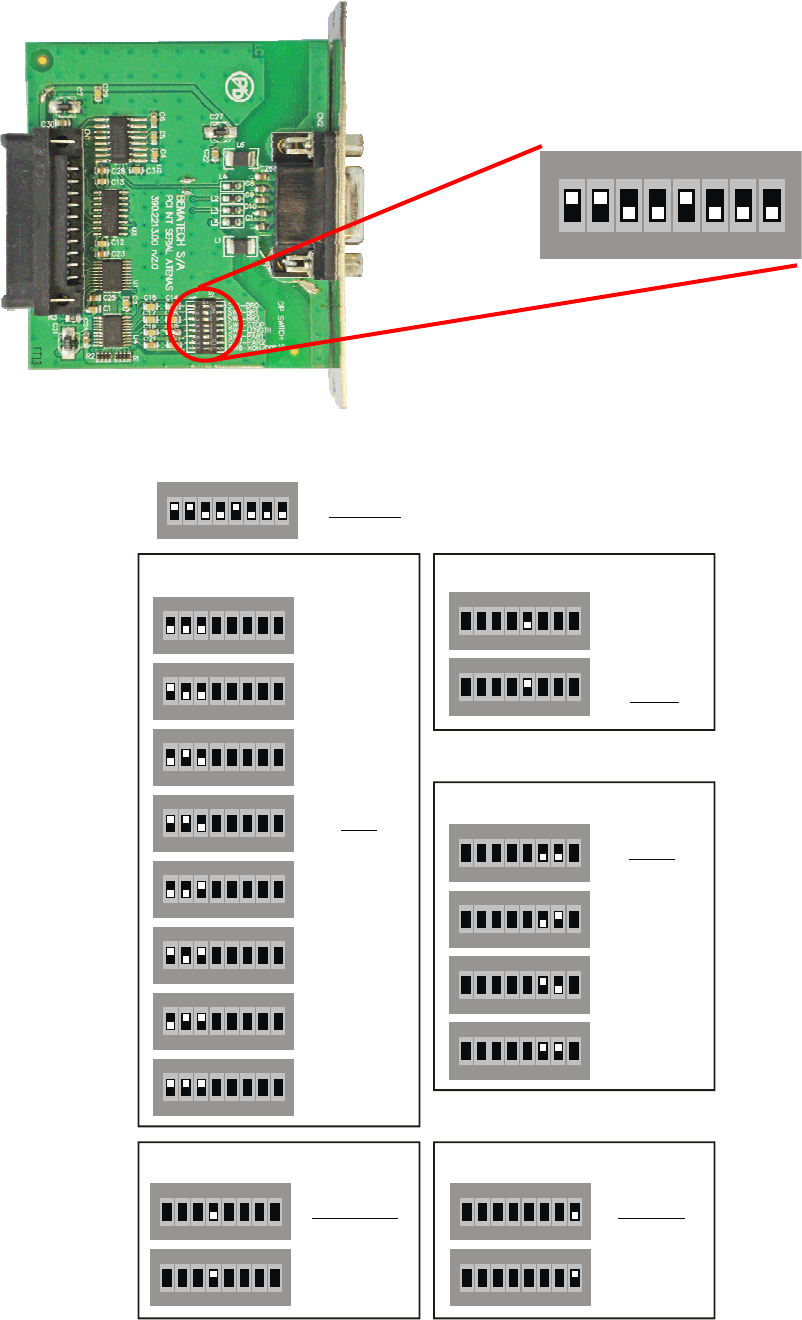
MP-4000 TH . Revision 1.2
21
Pull the interface card out of the card slot.
With the COM 1 Card, the easiest way is to grab and pull the connector of the interface cable
with the screws fastened to the interface card; the whole interface card should come out.
You will find the Dip Switches on the board, as shown by the picture below.
1 2 3 4 5 6 7
8
ON DIP
Serial Dip Switch table
1 2 3 4 5 6 7 8
ON DIP
1 2 3 4 5 6 7 8
ON DIP
1 2 3 4 5 6 7 8
ON DIP
1 2 3 4 5 6 7 8
ON DIP
1 2 3 4 5 6 7 8
ON DIP
1 2 3 4 5 6 7 8
ON DI
P
1 2 3 4 5 6 7 8
ON DIP
1 2 3 4 5 6 7 8
ON DIP
1 2 3 4 5 6 7 8
ON DIP
1 2 3 4 5 6 7 8
ON DIP
1 2 3 4 5 6 7 8
ON
DIP
1 2 3 4 5 6 7 8
ON DIP
1 2 3 4 5 6 7 8
ON DIP
1 2 3 4 5 6 7 8
ON DIP
1 2 3 4 5 6 7 8
ON DIP
1 2 3 4 5 6 7 8
ON DIP
1 2 3 4 5 6 7 8
ON DIP
1 2 3 4 5 6 7 8
ON DIP
1 2 3 4 5 6 7 8
ON DIP
1200
DIP SWITCH
BAUD RATE
DIP SWITCH
DIP SWITCH HANDSHAKING
STOP BITS
DIP SWITCH
DIP SWITCH LENGTH
PARITY
DEFAULT
2400
4800
9600
19200
38400
115200
230400
1 STOP BIT
NONE
ODD
EVEN
8 BITS
7 BITS
NONE
RTS/CTS
XON/XOFF
2 STOP BIT


















