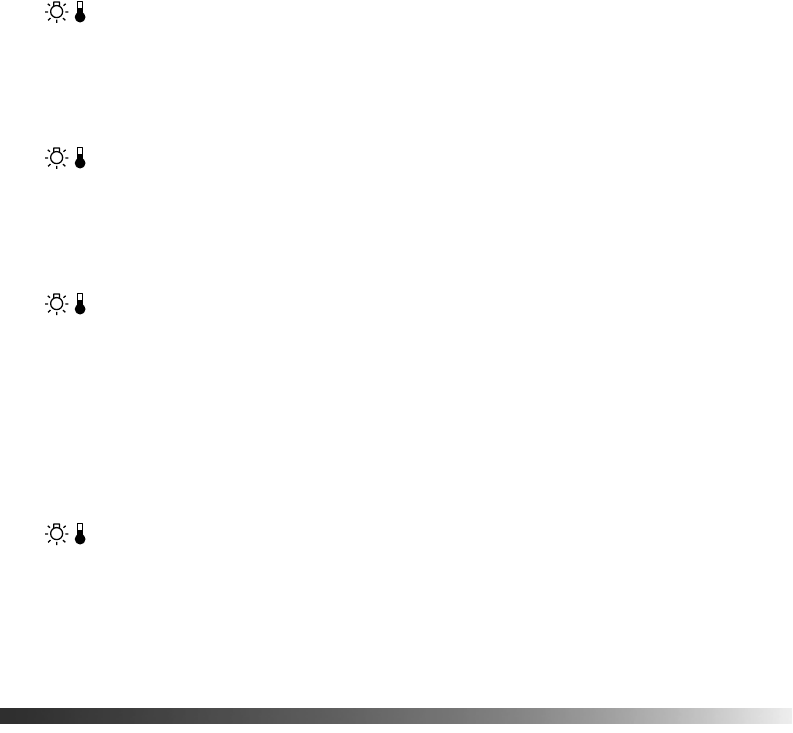
32
The warning light is flashing orange.
High-speed cooling is in process. If the projector gets too hot again, projection stops
automatically. Make sure there is plenty of space around and under the projector for
ventilation. Clean or replace the air filter if necessary. See page 27 for details.
The warning light is red.
The projector is too hot, which turns off the lamp automatically. Let it cool for five minutes,
then turn it back on. Make sure there is plenty of space around and under the projector for
ventilation. Also, clean or replace the filter if necessary. See page 27.
The warning light is flashing red at half second intervals.
There’s a problem with the lamp. First check the Info menu to see if you need to replace the
lamp (see page 23). If that’s not the problem, turn off the projector. When the P power light
stops flashing, unplug the projector. Then take the lamp out to make sure it’s not broken.
Warning: Let the lamp cool before taking it out. If the lamp is broken, handle the shards
carefully to avoid injury. If your projector is mounted on the ceiling, take it down before
attempting to remove the lamp.
The warning light is flashing red at one second intervals.
■ The lamp cover may be loose or off. Make sure it’s securely fastened. See page 29.
■ There is an internal problem. Turn off the projector and, when the P power light stops
flashing, unplug it. Contact your dealer.
Solving Picture Problems
No picture appears on the screen.
■ Check that the P power light is green, not flashing, and the lens cover is off. If you’ve just
turned the projector off, let it cool down for a couple of minutes.
■ The projector may be in standby (or sleep) mode. If the P power light is orange, press the
P
Power button to turn the projector on.
■ Press the A/V Mute button on the remote control to make sure the picture hasn’t been
turned off temporarily.


















