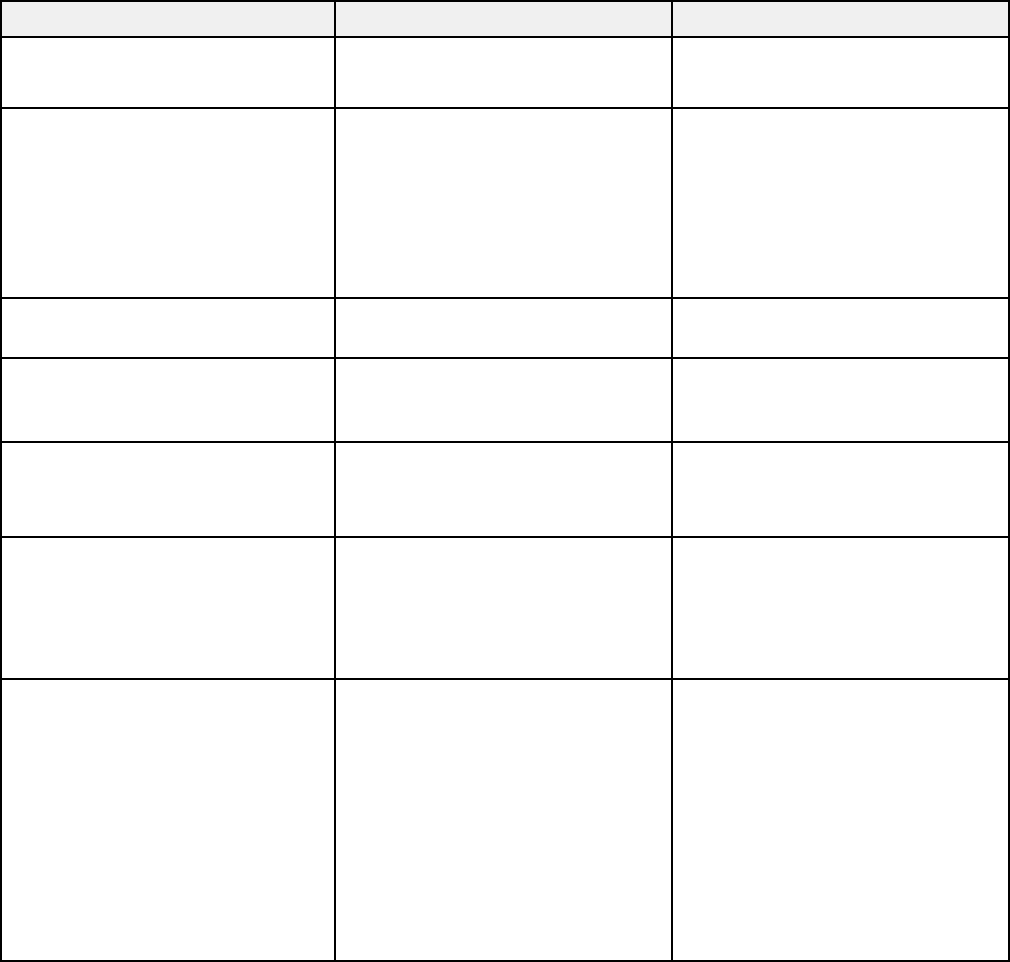
Setting Options Description
Zoom Varying levels available Adjusts the size of the projected
image
(PowerLite S27)
Control Panel Lock Full Lock Controls projector button locking
to secure the projector
Partial Lock
Full Lock: locks all buttons
Off
Partial Lock: locks all buttons
except the power button
Off: no buttons locked
Pointer Shape Three shapes available Changes the shape of the remote
control pointer feature
Volume Varying levels available Adjusts the volume of the
projector’s speaker system or
external speakers
Mic Input Level Varying levels available Adjusts the volume of the
projector's speaker system when
(PowerLite
you use a connected microphone
97H/98H/99WH/955WH/965H)
Remote Receiver Front Limits reception of remote control
signals by the selected receiver;
Rear
Off turns off all receivers
Front/Rear
Off
User Button Power Consumption Assigns a menu option to the
User button on the remote
Info
control for one-touch access
Progressive
Closed Caption
Test Pattern
Resolution
Mic Input Level
Pattern Display
135


















