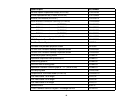PC Free Display Options ............................................................................................................. 101
Adjusting Projector Features ................................................................................................................. 103
Shutting Off the Picture and Sound Temporarily .............................................................................. 103
Stopping Video Action Temporarily .................................................................................................. 104
Zooming Into and Out of Images ...................................................................................................... 104
Projector Security Features.............................................................................................................. 105
Password Security Types ............................................................................................................ 105
Setting a Password ................................................................................................................. 106
Selecting Password Security Types........................................................................................ 107
Entering a Password to Use the Projector............................................................................... 108
Saving a User's Logo Image to Display................................................................................... 109
Locking the Projector's Buttons ................................................................................................... 112
Unlocking the Projector's Buttons ........................................................................................... 112
Installing a Security Cable ........................................................................................................... 113
Creating a User Pattern to Display ................................................................................................... 113
Projector Identification System for Multiple Projector Control........................................................... 114
Setting the Projector ID................................................................................................................ 115
Setting the Remote Control ID..................................................................................................... 116
Matching Multiple-Projector Display Quality ................................................................................ 117
Projecting Two Images Simultaneously............................................................................................ 117
Copying Menu Settings Between Projectors .................................................................................... 119
Saving Settings to a USB Flash Drive.......................................................................................... 119
Transferring Settings From a USB Flash Drive............................................................................ 121
Saving Settings To a Computer................................................................................................... 122
Transferring Settings From a Computer ...................................................................................... 124
Adjusting the Menu Settings .................................................................................................................. 127
Using the Projector's Menus............................................................................................................. 127
Image Quality Settings - Image Menu .............................................................................................. 129
Input Signal Settings - Signal Menu.................................................................................................. 131
Projector Feature Settings - Settings Menu...................................................................................... 134
Projector Setup Settings - Extended Menu....................................................................................... 137
Projector Network Settings - Network Menu..................................................................................... 140
Projector Setup Settings - ECO Menu .............................................................................................. 141
6