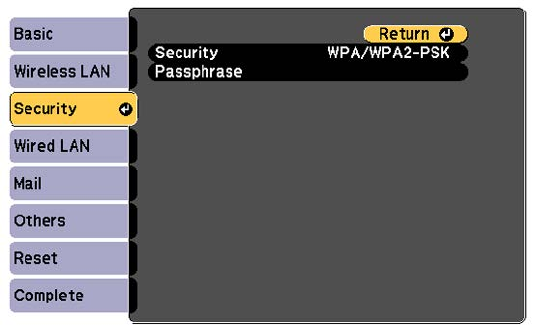
You see a screen like this:
10. Select the settings on the security menu as necessary for your network.
11. When you finish selecting settings, select Complete and follow the on-screen instructions to save
your settings and exit the menus.
Parent topic: Wireless Network Projection
Using a QR Code to Connect a Mobile Device
After you select the wireless network settings for your projector, you can display a QR code on the
screen and use it to connect a mobile device using the Epson iProjection app.
Note: Make sure you have installed the latest version of Epson iProjection on your device. Visit
epson.com/projectorapp (U.S.) or epson.ca/projectorapp (Canada) for more information.
1. Press the Menu button.
59


















