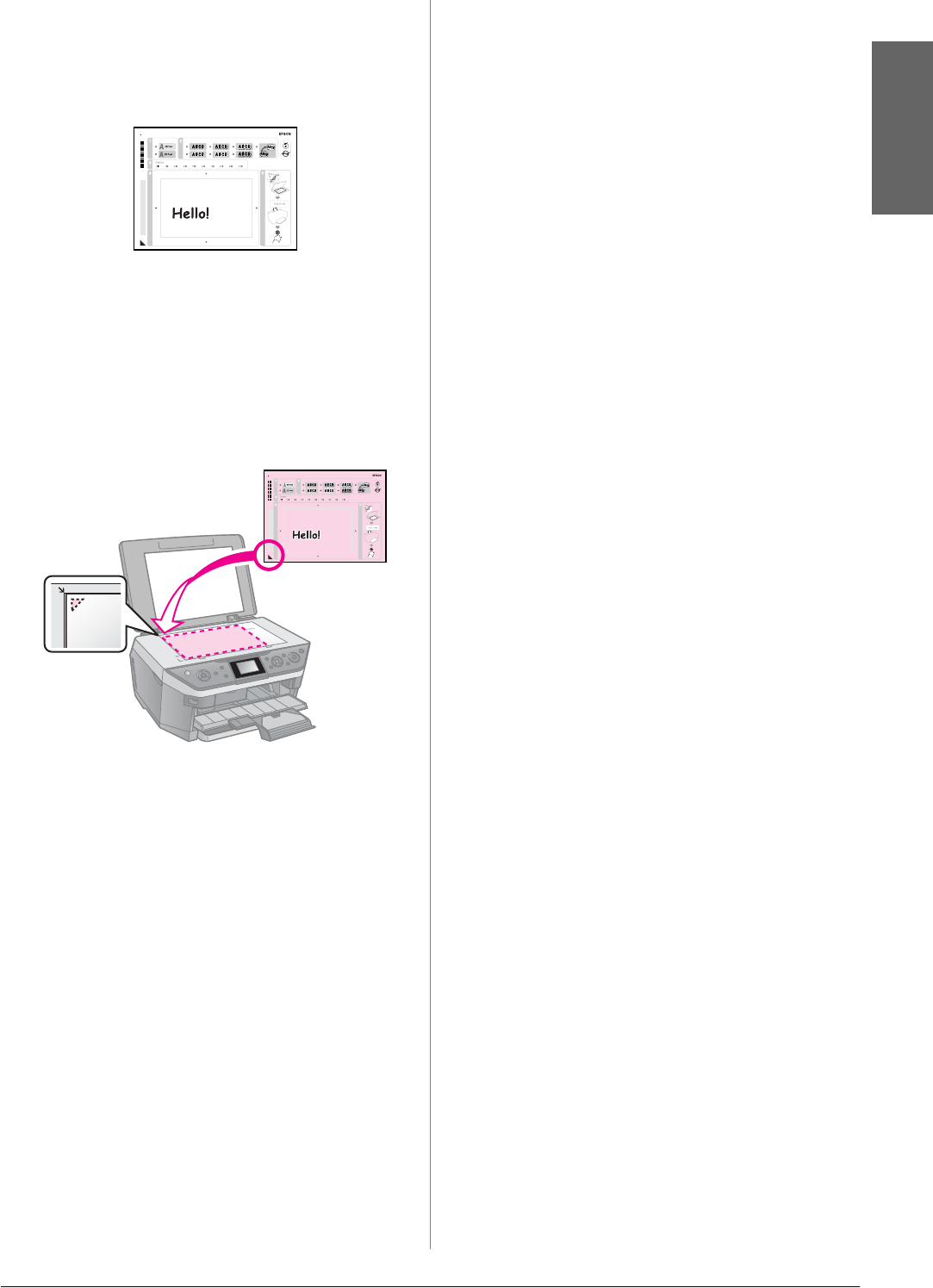
Printing from a Memory Card 25
English
4. In section 4, write the message or
drawing you want to add to the photo
using a dark pen. The handwriting area
differs depending on the layout you
choose.
3. Scanning the template and
printing the photo
1. Place the template face-down on the
document table, in the upper left corner,
so that the triangle mark on the bottom
left of the template is aligned against the
left edge of the document table.
2. Close the document cover.
3. Load the 10 × 15 cm (4 × 6 in.) Epson
photo paper you selected into the rear
feeder (& page 7).
4. On the LCD screen, make sure Print
Greeting Cards from Template is
selected, then press OK.
5. Press x Start.


















