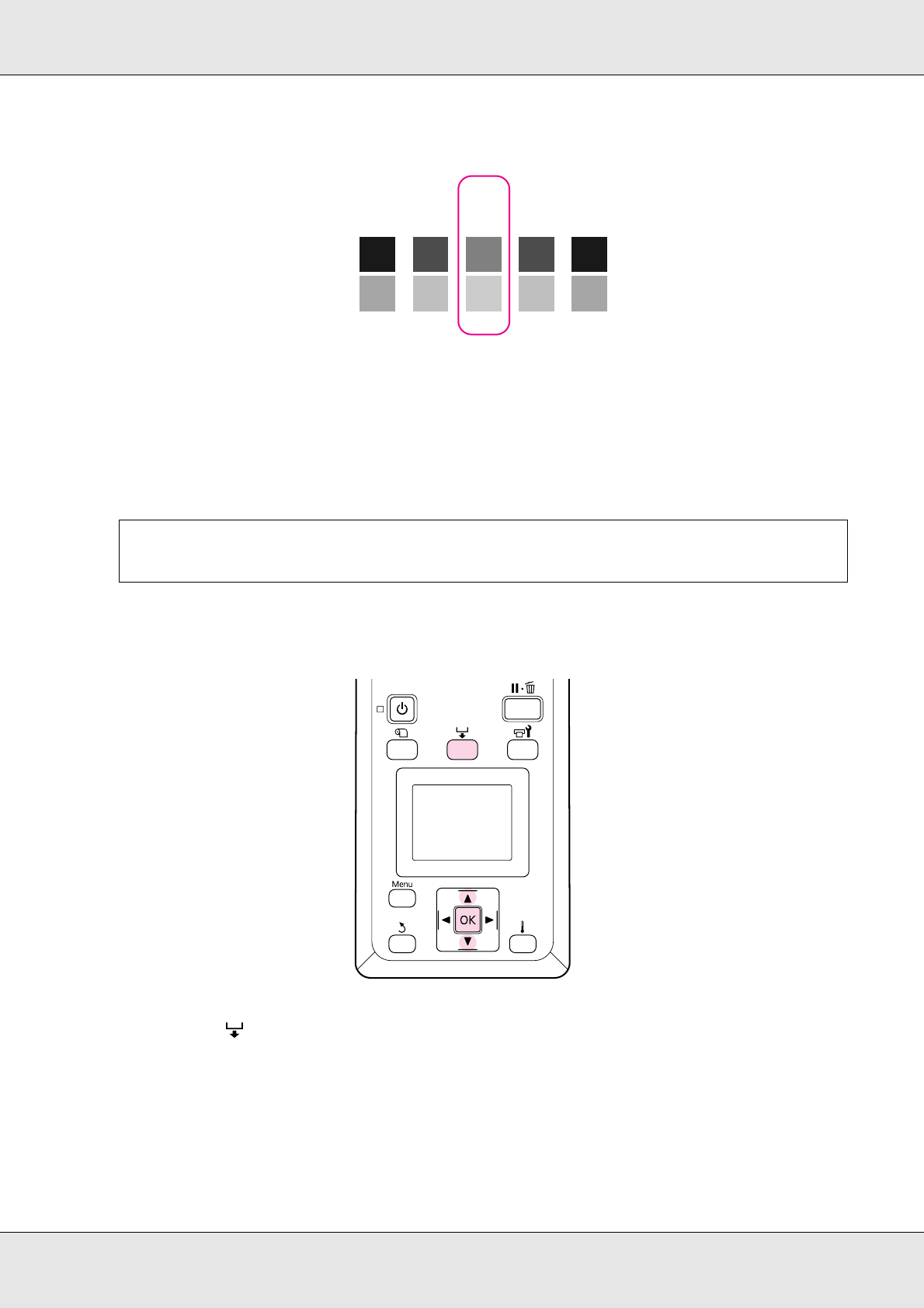
Basic Operations 106
In the following example, this would be pattern number 3.
16.The pattern number is displayed in the control panel. Using the d/u buttons, enter the
pattern number recorded in Step 15 and press the Z button.
17.Enter the number for each line, from A to F, and press the Z button.
18.The menus will close after you enter the pattern number for the last line.
Performing Feed Adjustment During Printing
1. Press the button during printing.
2. An adjustment value will be displayed. Use the d/u buttons to select a value.
If the feed amount is too small, black bands (dark stripes) will appear; adjust the feed
amount upwards.
Note:
To rewind the media, press the u button.
1 2 3 4 5
A


















