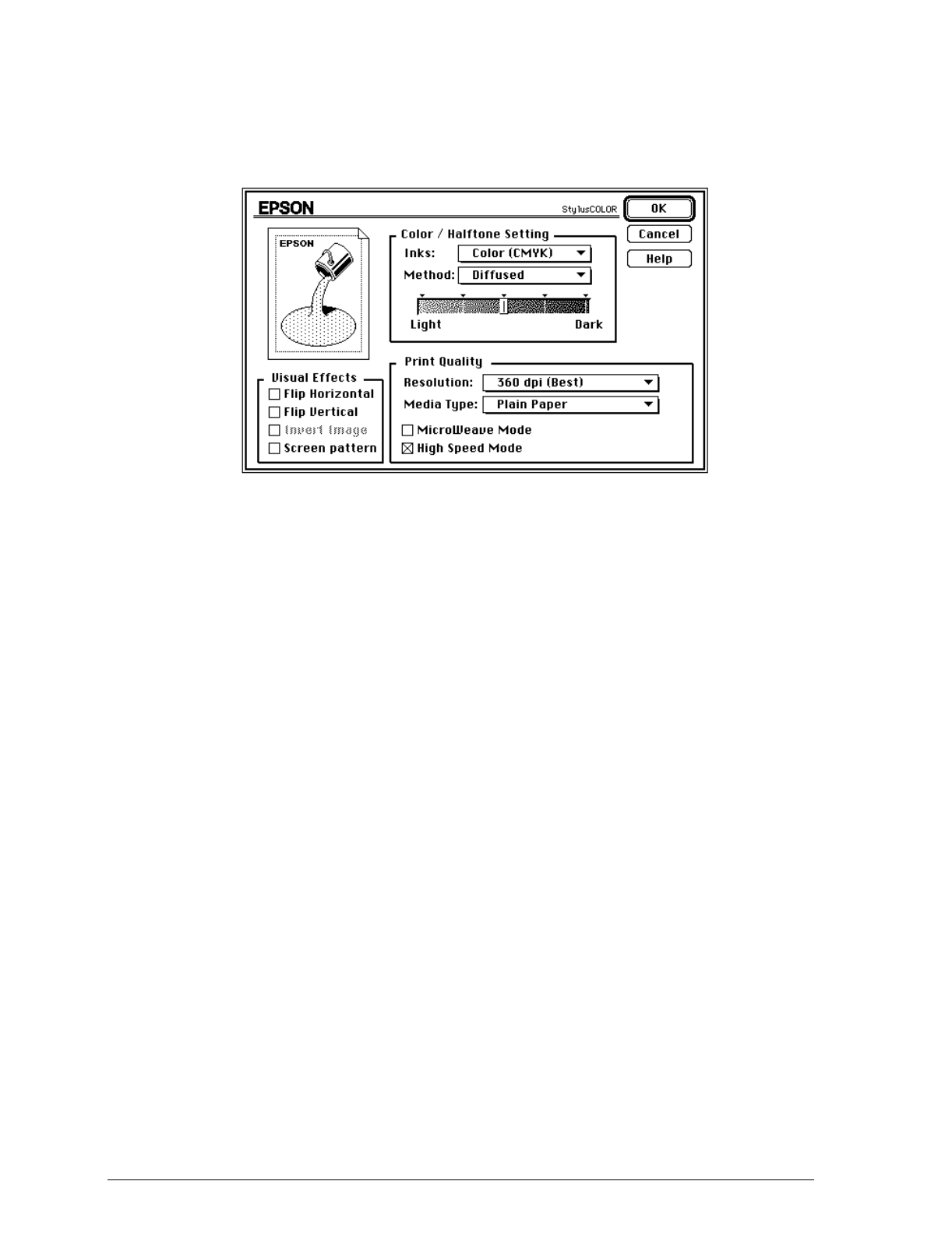
To access the printer driver settings for the Stylus COLOR,
choose the Options button of the Print dialog box. This brings
up the following dialog box:
Controlling the color and halftone settings
The following settings control color quality and the halftone
pattern.
Inks
Specifies color (CMYK) or monochrome printing. When you
select monochrome, colors are converted to grayscale values.
Method
Selects one of four halftone settings: Black and White, Diffused
(default), Pattern 1 Dither, and Pattern 2 Dither. Normally you
should not change the default halftone method, which is
Diffused.
Black and white uses no halftoning pattern and should be used
only with text. Black and white is fast, but it should never be
used with color.
2-4
Controlling the Printer


















