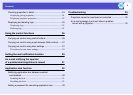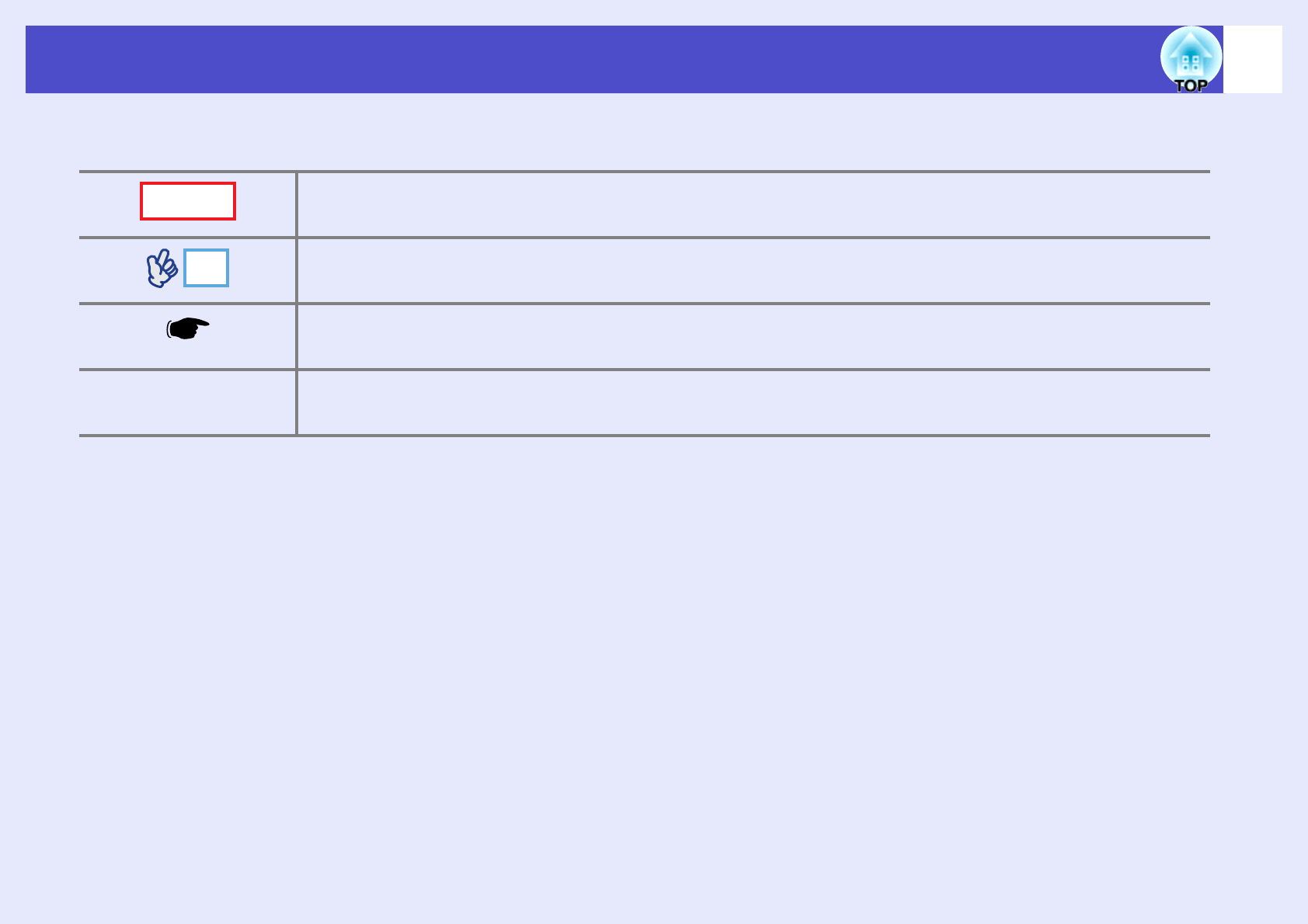
1
Meanings of symbols used
The following table shows the symbols used in this manual, along with descriptions of what they mean.
Indicates something that may cause injury or damage to the projector.
Indicates information that is related to a topic or which may be useful to know.
Indicates a page where a related topic or a more detailed explanation is provided. Click on the page
number to display that page.
[ (Name) ]
Indicates the name of a projector port or a computer menu or item name.
Example: [InputA] [Start]
CAUTIONCAUTION
TIP