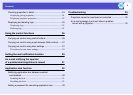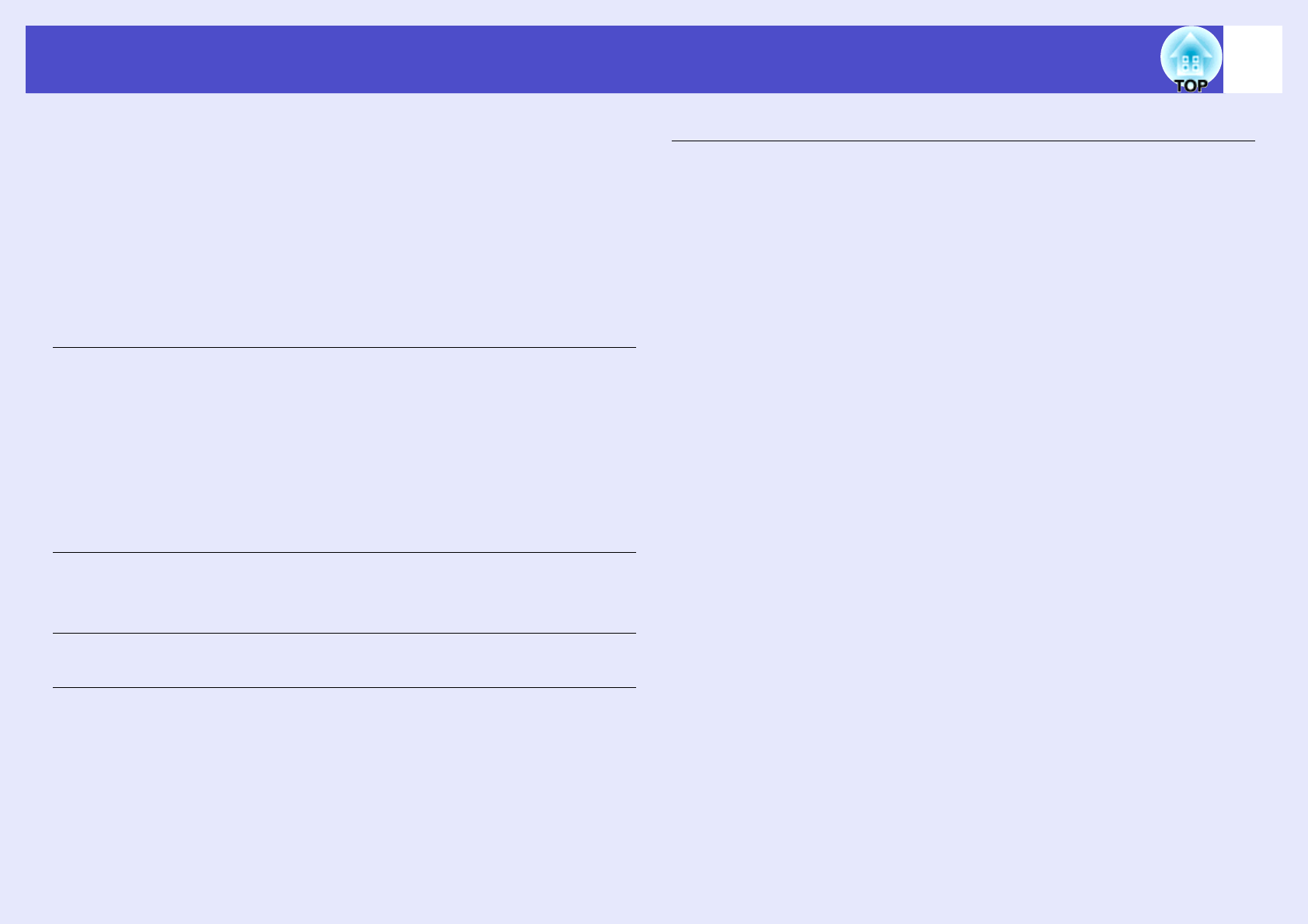
3
Contents
Checking properties in detail ................................................. 24
Displaying group properties....................................................... 24
Displaying projector properties.................................................. 25
Displaying and deleting logs.................................................. 25
Displaying logs .......................................................................... 25
Deleting logs .............................................................................. 25
Using the control functions 26
Carrying out control using control buttons............................. 26
Carrying out control using a web browser (Web control) ...... 27
Carrying out control using timer settings ............................... 27
Procedures for new timer settings.............................................. 28
Setting the mail notification function 29
An e-mail notifying the operator
of a problem/warning/status is issued 31
Application lock function 32
Switching application lock between enabled
and disabled........................................................................ 32
Enabling the lock ....................................................................... 32
Disabling the lock ...................................................................... 32
Setting a password for cancelling application lock ................ 32
Troubleshooting 33
Projectors cannot be monitored or controlled ....................... 33
An e-mail message is not sent when a problem
occurs with a projector........................................................ 33