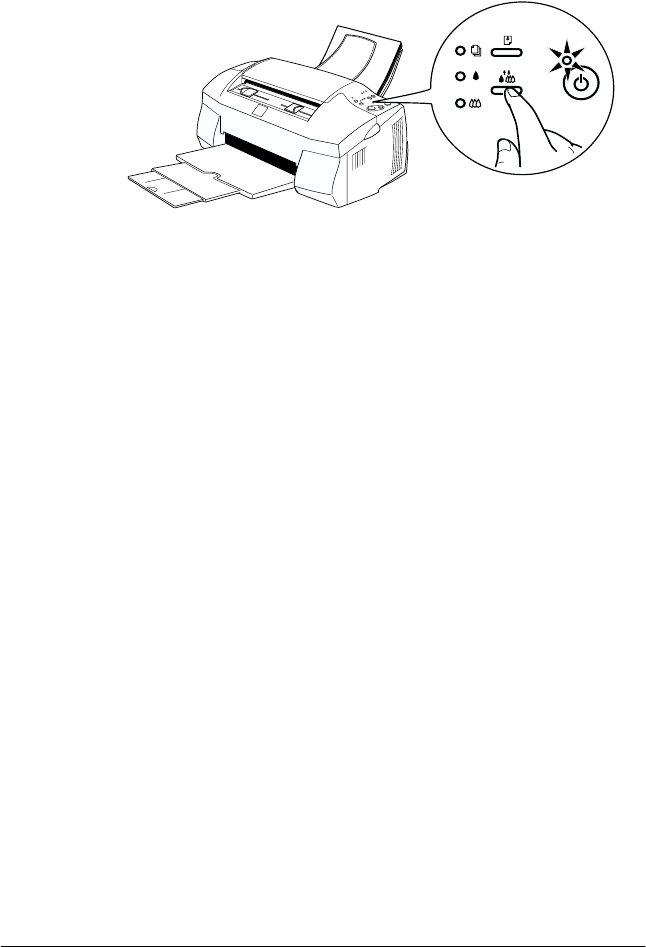
72
R4C428_V2
short.bk Rev_C
A5 size MAINT.FM
1/13/00 Pass 2
L
Proof Sign-off:
tanto name _______
leader name _______
editor name _______
2. Hold down the
R
cleaning button for three seconds, then
release it.
The EPSON Stylus Scan starts cleaning the print head and the
P
power light begins flashing. Print head cleaning takes
about one minute to complete.
c
Caution:
Never turn off the Stylus Scan while the
P
power light is
flashing. Doing so may damage the mechanism.
Note:
If the
B
black or
A
color ink out light is flashing or on, pressing the
R
cleaning button starts the ink cartridge replacement procedure.
If you do not want to replace an ink cartridge at this moment, press
and release the
R
cleaning button again to return the print head
to its home position.
3. When the
P
power light stops flashing, print a few lines from
a document to confirm that the head is clean and to reset the
cleaning cycle.
If print quality has not improved after repeating this procedure
four or five times, turn the Stylus Scan off and leave it alone
overnight. Then try cleaning the head again.
If the print quality still has not improved, one or both of your ink
cartridges may be old or damaged and may need to be replaced.


















