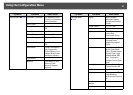Signal Menu
63
You cannot change settings in the Signal menu other than Scale when projecting from a network source.
* PowerLite Pro Z8450WUNL/Z8455WUNL only
RGB Signal Component Video Signal
g Composite video Signalg/S-Video
Signalg
HDMI/SDI
*
Sub Menu Function
Auto Setup You can select whether or not (On/Off) Auto Setup automatically adjusts the image to the optimum state when the input signal
changes.
Resolution Auto: The resolution of the input signal is automatically identified.
Wide, Normal: If the images cannot be projected correctly when Auto is selected, change this setting depending on the size of the
connected computer screen; Wide for wide screens and Normal for 4:3 or 5:4 screens.
Manual: You can specify the resolution. This is ideal when connected computer is fixed.
Tracking
g You can adjust computer images when vertical stripes appear in the images.
Sync.
g You can adjust computer images when flickering, fuzziness, or interference appear in the images.
Position You can adjust the display Position up, down, left, and right when a part of the image is missing so that the whole image is
projected.
Progressive Off: IP conversion is carried out for each field in the screen. This is ideal for viewing images with a large amount of movement.
Video: This is ideal for viewing general video images.
Film/Auto: By automatically converting movie films, CG, animated images, and so on recorded in 24/30 frames to the optimum
progressive signal via 2-3 pull-down, it is possible to recreate the natural feel of the original image.