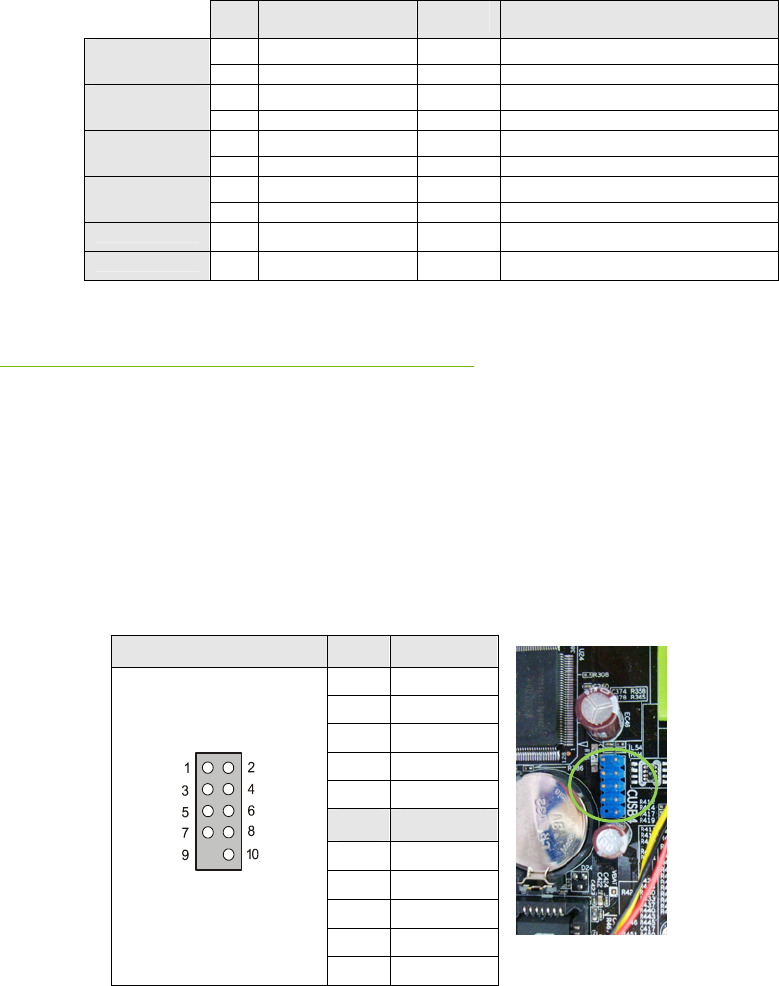
EVGA 17
Table 2. Front Panel Header Pins
Pin Signal In/Out Description
HD_LED 1 HD_PWR Out Hard disk drive LED pulls up to +5V
3 HDA# Out Hard disk drive active LED
PWRLED 2 HDR_BLNK_GRN Out Front panel green light
4 HDR_BLNK_YEL Out Front panel yellow light
RESET 5 GND Ground
7 FP_RESET# In Reset switch
PWRSW 6 SWITCH_ON# In Power switch
8 GND Ground
No Connect 9 No Connect
Empty 10 Empty
USB Headers
This motherboard contains six (6) USB 2.0 ports that are exposed on the rear panel of the chassis
(Figure 2). The motherboard also contains one 10-pin internal header connectors onboard that can be
used to connect an optional external bracket containing two (2) more USB 2.0 ports.
1. Secure the bracket to either the front or rear panel of your chassis (not all chassis are
equipped with the front panel option).
2. Connect the end of the cable to the USB 2.0 header on the motherboard.
Table 3. USB 2.0 Header Pins
Connector Pin Signal
USB 2.0 Header Connector
1 5V_DUAL
3 D-
5 D+
7 GND
9 Empty
Pin Signal
2 5V_DUAL
4 D-
6 D+
8 GND
10 No Connect
Card Edge


















