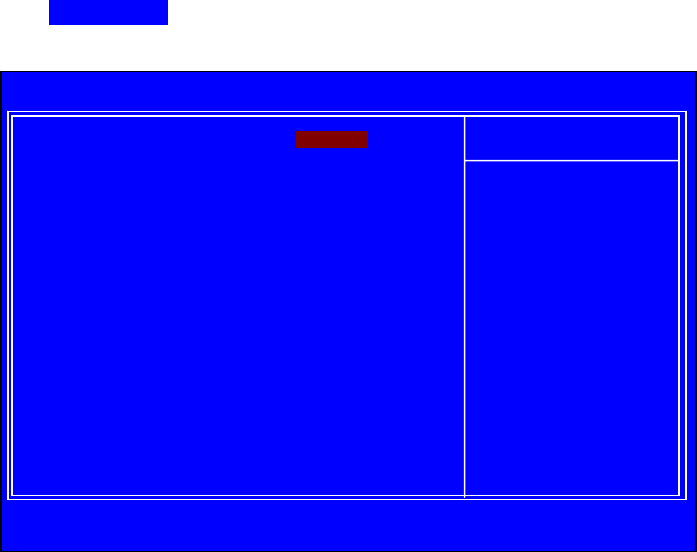
EVGA 34
CPU Feature
Select CPU Feature from the Advanced Chipset Features menu and press Enter
to display the CPU Configuration menu.
Figure 8. CPU Feature Menu
Thermal Management
Use this function to enable or disable TM1 and TM2 support. Options are:
¾ Disable
Disable support for TM1 and TM2.
¾ TM1 Only
The CPU is thermally throttled by cutting active processor clock cycles.
¾ TM2 Only
Thermal throttling is achieved by reducing the CPU multiplier and CPU
core voltage.
¾ TM1 & TM2
Enables support for both TM1 and TM2.
:Move Enter:Select +/-/PU/PD:Value F10:Save ESC:Exit F1:General Help
F5: Previous Values F6: Fail-Safe Defaults F7:Defaults
Thermal Management [Disabled]
Intel SpeedStep [Disabled]
X PPM Mode Native Mode
Limit CPUID MaxVal [Disabled]
C1E Function [Auto]
Executive Disable Bit [Enabled]
Virtualization Technology [Enabled]
CPU Core 0 Enabled
CPU Core 1 [Enabled]
x CPU Core 2 Disabled
x CPU Core 3 Disabled
Item Help
Main Level `
Used to enable/disable
TM1 or TM2 support.
In TM1 mode, the CPU
is thermally throttled
by cutting active
processor clock cycles
.
In TM2 mode, thermal
throttling is achieved
by reducing the CPU
multiplier and CPU
core voltage.
Phoenix – AwardBIOS CMOS Setup Utility
CPU Feature


















