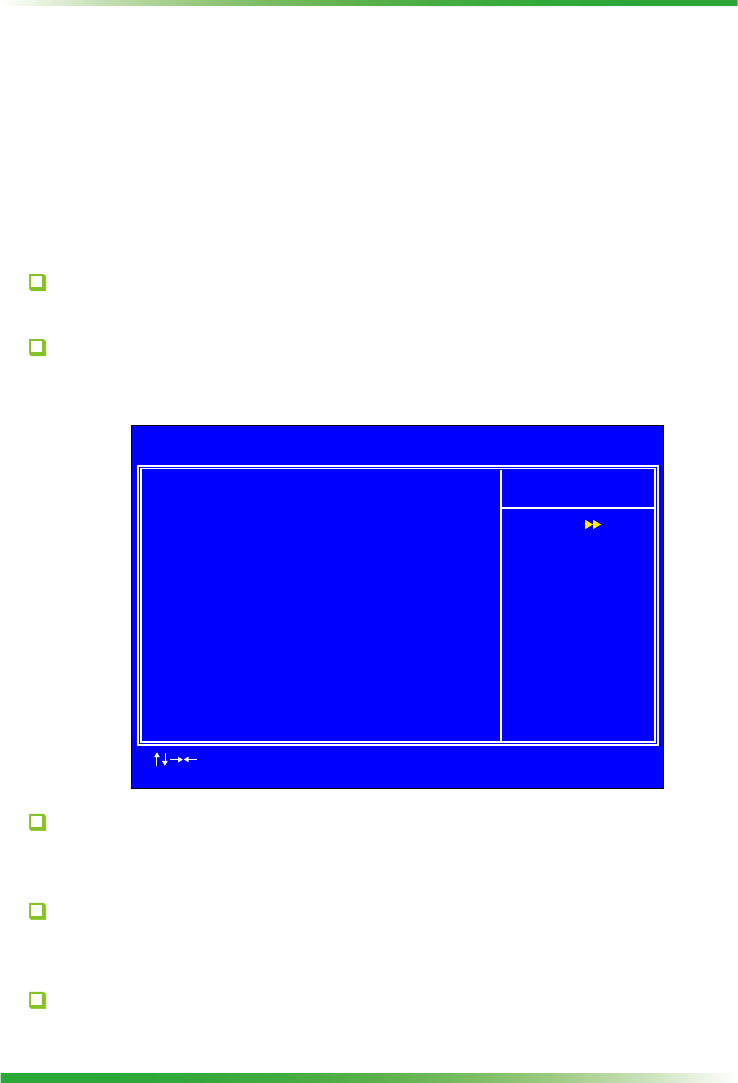
EVGA
w
Command Per Clock: This is the command timing setting on a per clock unit basis (options
are 1T and 2T).
w
tRRD: RAS#-to-RAS# delay of different banks (options are 1 through 15).
w
tRC: RAS#-to-RAS# or auto refresh time of the same bank (options are 1 through 31).
w
tWR: The Write recovery time (options are 2 through 7).
w
tWTR: This is the minimum write-to-read delay with the same chip selected (options are 1
through 10).
w
tREF: This is the DRAM refresh rate (options are Auto, 7.8uS, and 3.9uS).
ECC Control
Disabled
System Voltages
Select System Voltages from the Frequency/Voltage Control menu and press Enter to display
the System Voltages menu.
Phoenix – AwardBIOS CMOS Setup Utility
System Voltages
:Move Enter:Select +/-/PU/PD:Value F10:Save ESC:Exit F1:General Help
F5: Previous Values F7:Defaults
Main Level
Voltage level for CPU
Core (CPU VID)
Item Help
Parameters Settings Current Value
CPU Core [Auto] 1.28
CPU FSB [Auto] 1.20V
Memory [Auto] 1.900V
nForce SPP
[Auto] 1.30V
NF200 Voltage Level [Auto] 1.20V
GTLVREF Lane 0 [Auto] +00mv
GTLVREF Lane 1 [Auto] +00mv
GTLVREF Lane 2
[Auto] +00mv
GTLVREF Lane 3 [Auto] +00mv
Users should exercise caution when over-voltaging,
,as it can cause system instability or even void
warranties and damage components.
CPU Core
Use the Page Up and Page Down keys to scroll through the voltages or select [Auto] to
automatically set the voltage level for the CPU Core.
CPU FSB
Use the Page Up and Page Down keys to scroll through the voltages or select [Auto] to
automatically set the voltage level for the CPU FSB.
Memory
This function denes the voltage level for the DRAM. Use the Page Up and Page Down keys to
select a voltage or select [Auto] to automatically set the voltage.


















