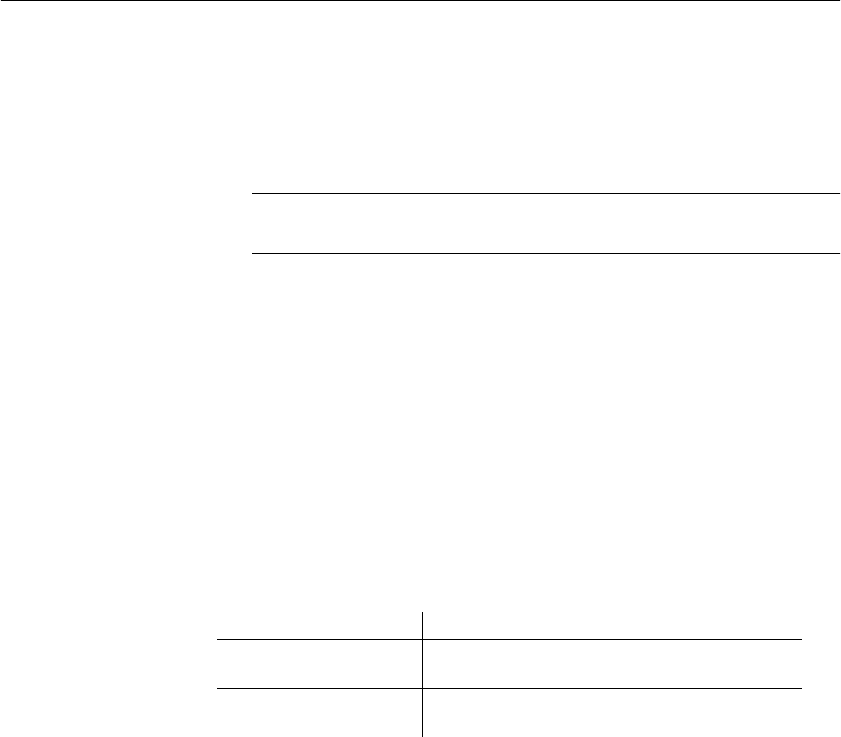
Adaptive Server IQ 12.4.0 Additions to the start_asiq or asiqsrv12 command-line options
Release Bulletin for Digital UNIX 15
• Remove all limits, and then set limits on the stack size and descriptors. To
do so, go to the C shell and issue these commands:
% unlimit
% limit stacksize 8192
% limit descriptors 4096
Note Note that unlimit affects soft limits only. If you have any hard limits,
you must change them by setting kernel parameters.
• Set all server parameters appropriately in the asiqsrv12 command.
9.1.2 Additions to the start_asiq or asiqsrv12 command-line options
Two server startup switches for database caching are new as of version 12.03.1.
The following details about these new options will be added to the next update
of the Adaptive Server IQ Administration and Performance Guide and the
Adaptive Server IQ Reference.
Two parameters for the
start_asiq (on UNIX) or the asiqsrv12 command line
override the database cache parameters that are set using the
SET OPTION
command. If the user has not set the parameters, the defaults are 8MB for the
main cache size and 4MB for the temporary cache size. The following new
server switches override values of the database options.
Two other new command-line options,
-iqfrec and -iqdroplks, let you force
database recovery, and recover leaked space. See “Forced recovery and leaked
space recovery” on page 36 for details.
9.1.3 Specifying server switches
The range of permissible values for the -iqsmem switch was listed incorrectly
in Chapters 2 and 12 of the Adaptive Server IQ Administration and
Performance Guide, and in Chapter 2 of the Adaptive Server IQ Reference. The
correct range is platform-specific. For Digital UNIX systems the range is up to
28,000 MB. The
start_asiq utility does not set this switch on Digital UNIX
systems.
Switch Description
-iqmc number_of_MB Specify main cache size in MB. (Overrides
default.)
-iqtc number_of_MB Specify temporary cache size in MB. (Overrides
default.)


















