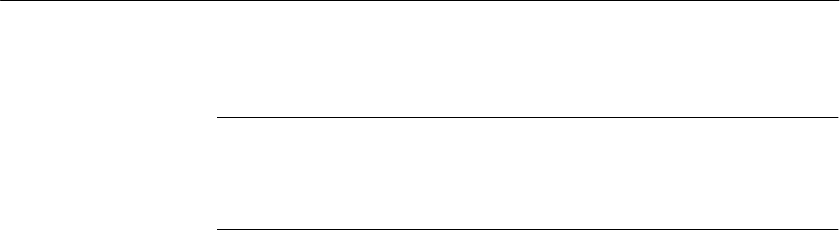
Insert into table from remote SQL database not supported Adaptive Server IQ 12.4.0
4
Release Bulletin for Digital UNIX
You must run upgrasiq.sql once for each 12.0.x database to upgrade it to
12.4.0.
Note For Adaptive Server IQ versions 12.0.3, 12.03.1, and 12.4.0: Due to a
timing related issue, the database server process will sometimes hang if an IQ
database is started on the command line. For a workaround, see the readme file
included with the software.
Insert into table from
remote SQL database
not supported
Adaptive Server IQ for Digital UNIX does not include Open Client Libraries.
Current communications libraries (up to and including EBF 8263) do not
support native kernel-threading. Therefore, using current communications
libraries, you will be unable to insert data directly from Adaptive Server
Enterprise using the
INSERT INTO tablename LOCATION command. Place
such data in an ASCII file and load it using the
LOAD command.
CREATE DATABASE
restrictions
For this release, to obtain the best performance, Sybase recommends the
following minimum IQ page sizes:
•32 KB (
IQ PAGE SIZE 32768) for a database containing up to 10 million
rows.
•64 KB (
IQ PAGE SIZE 65536) for a database containing up to 100 million
rows. Note that this is the default IQ page size.
• 128 KB (
IQ PAGE SIZE 131072) for databases with more than 100 million
rows.
• Do not create any databases with an
IQ PAGE SIZE of less than 16KB.
Query restrictions
• By default Adaptive Server IQ cursors are scrollable, meaning that
Adaptive Server IQ keeps all the query results in a buffer so that you can
scroll backwards. If the query returns more than a few thousand rows of
output, you can improve performance by issuing the following command
before running the query:
SET TEMPORARY OPTION Force_No_Scroll_Cursors = ’ON’
• Adaptive Server IQ does not support Transact-SQL style outer joins on
expressions. The workaround is to use ANSI style outer joins instead.
For example, statements containing clauses like the following are
unsupported:
SUBSTRING(COL1 ...) *= SUBSTRING(COL2 ...)
The following outer join format is supported:
FROM t1 LEFT OUTER JOIN t2 ON (SUBSTRING(COL1 ...) =


















