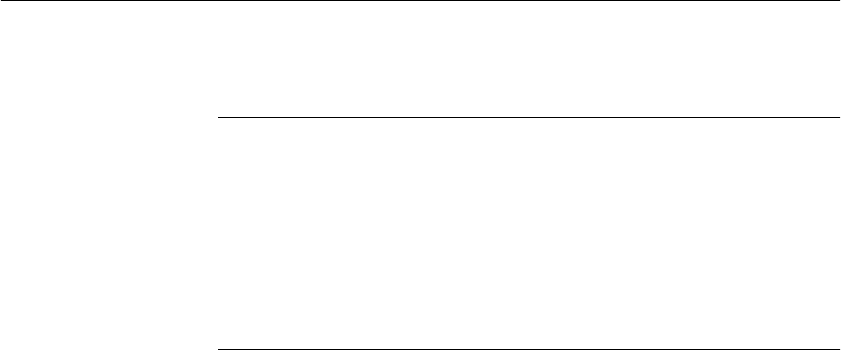
Adaptive Server IQ 12.4.0 Confirming connections
Release Bulletin for Digital UNIX 17
The following note should be added to Chapter 2, “The Database Server,” after
the description of the
-v server switch.
Note In order to display the version on 64–bit platforms, you must do the
following:
•Run
start_asiq -v instead, which will set up the correct paths, environment,
iq parameters, etc... Anything you pass to
start_asiq will be passed to
asiqsrv12. End users should always use start_asiq.
• Add
$ASDIR/lib/iqstubs to the beginning of the library path. However,
remember, once you set this you will not be able to use any executables in
$SYBASE, as they will now pick up the wrong libraries.
9.1.7 Confirming connections
In Chapter 2 of the Adaptive Server IQ Administration and Performance
Guide, in the section “Introduction to connections”, the second paragraph
incorrectly states that
select db.name() can be used to confirm a connection.
The correct syntax is:
select db_name()
to display the current database, or
select db_name([
database_id
])
to display any database you specify.
9.1.8 Using ODBC connectivity with UNIX
On UNIX systems, Adaptive Server IQ installation installs only the ODBC
driver, and not the driver manager. If you are using an ODBC application that
uses libodbc.so (libodbc.so.1) or libodbcinst.so (libodbcinst.so.1), simply
create symbolic links for these that point to $SYBASE/asiq12/lib/dbodbc6.so.1.
If you are creating a custom ODBC application, you can link directly to
dbodbc6.so.
References to ODBC functions are resolved at run time. On UNIX, ODBC data
sources are held in a file named .odbc.ini. Edit this file with any text editor to
specify data sources. For details, see “Using ODBC data sources on UNIX,” in
Chapter 2 of the Adaptive Server IQ Administration and Performance Guide.


















