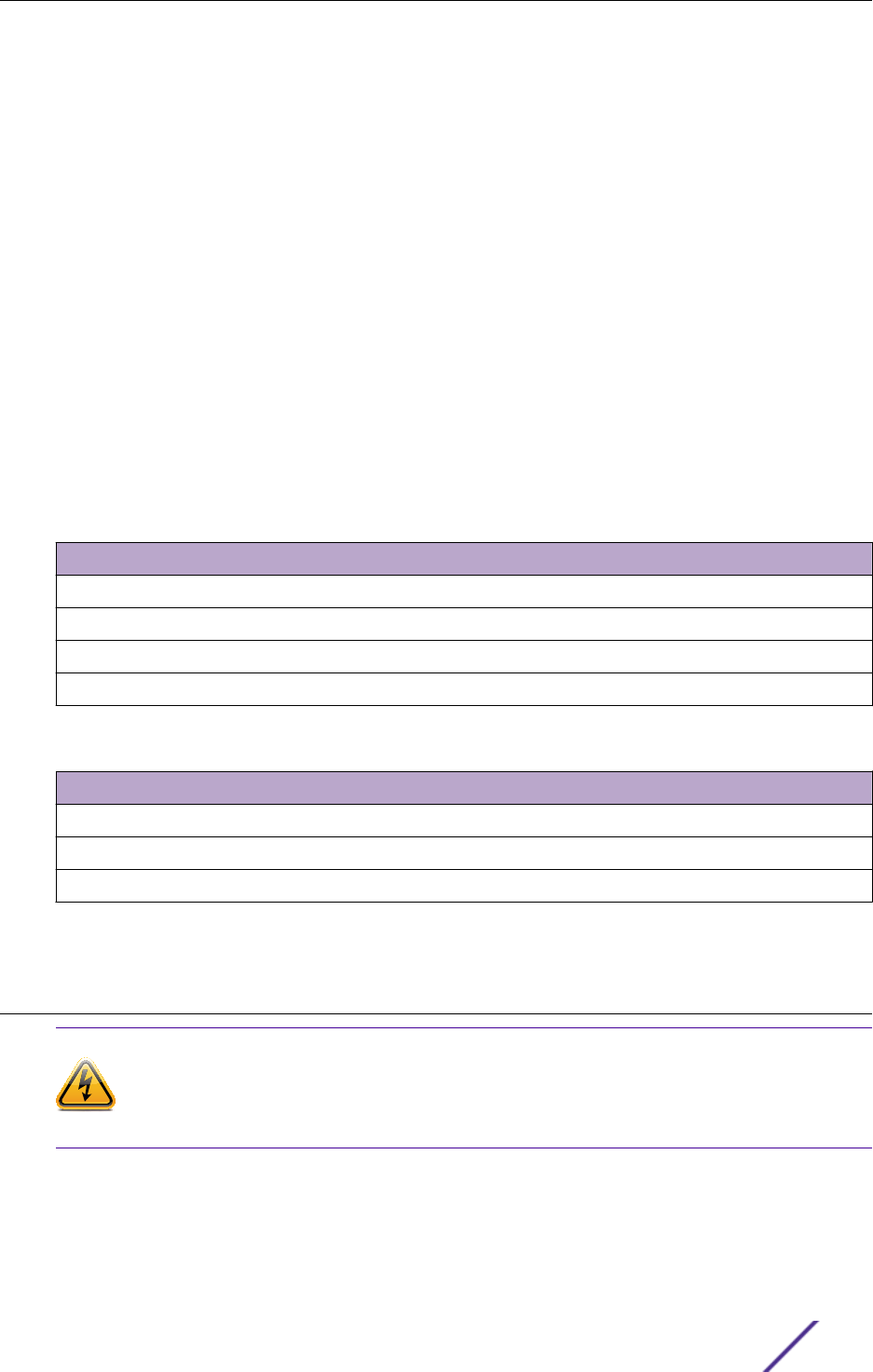
The default transmitter clock locking mode of the LW XENPAK module is set to line timing mode. When
in line timing mode, the LW XENPAK module transmitter clock is locked to the receiver-recovered
clock. When the LW XENPAK is connected to the SONET/SDH network on the other side of optical
cable, the LW XENPAK transmitter clock synchronizes with the SONET/SDH clock source, which helps
reduce the pointer adjustment between the SONET/SDH network and the LW XENPAK.
To prevent a clock reference loop, be sure that only one end of a link is using line timing mode and to
use internal timing when testing with an optical loopback cable.
LX4 XENPAK
The LX4 XENPAK supports multimode MMF cable in intra-building connections and SMF cable for
interbuilding connections.
The LX4 XENPAK has SC connectors.
The LX4 XENPAK requires the software versions listed here.
Table 16: BlackDiamond Switches
Switch Model Required Software
BlackDiamond 10808 ExtremeXOS 11.3.1 or later
BlackDiamond 8800 series ExtremeXOS 11.3.1 or later
BlackDiamond 12804 ExtremeXOS 11.4 or later
BlackDiamond 12802 ExtremeXOS 12.0 or later
Table 17: Summit Switches
Switch Model Required Software
Summit X450 series ExtremeXOS 11.3.1 or later
Summit X450a series ExtremeXOS 11.3.1 or later
Summit X450e series ExtremeXOS 11.3.1 or later
For technical specifications for the LX4 XENPAK, see Technical Specifications.
Installing and Removing a XENPAK Module
Warning
XENPAK modules become very hot after prolonged use. Be careful when removing a
XENPAK module from the chassis or option card. If the XENPAK module is too hot to touch,
disengage the XENPAK module and allow it to cool before removing it completely.
Extreme Networks XENPAK Transceivers
Pluggable Hardware Installation Guide 46


















