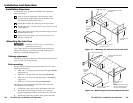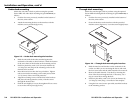DVI-RGB 150 • Installation and Operation
Installation and Operation, cont’d
2-8
DVI-RGB 150 • Installation and Operation
2-9
Front Panel Controls and Indicator
DVI-RGB 150
DVI TO RGB INTERFACE
BOOST
LEVEL
CONTROL
PEAK
8 9 10
Figure 2-6 — DVI-RGB 150 front panel
h
Power LED — The two-tone Power LED lights yellow or green:
Yellow when the DVI-RGB 150 is receiving power but no DVI
input signal is applied.
Green when the DVI-RGB 150 is receiving power and a DVI
input is present.
i
Level Boost control — The Level Boost control alters the
brightness of the picture on the RGB output. Judge the
adjustment visually by looking at the display.
• At the minimum level setting (the counterclockwise limit
of this control), the interface outputs video at 0.5 Vp-p.
• At the control’s midpoint, the interface outputs video at
0.7 Vp-p (unity level).
• At the maximum level setting (the clockwise limit of this
control), the interface outputs video at 1.45 Vp-p.
Select a level setting of 0.7 V and above to compensate for the
signal level decrease that occurs with long cables. Set the level
at the maximum setting for cable lengths over 500 feet.
N
Level Boost has no affect on the DVI output of the Buffered
Loop-through connector.
j
Peak(ing) control — The Peaking control affects the sharpness
of the picture on the RGB output. Increased peaking can
compensate for detail (mid- and high-frequency) loss from low
bandwidth system components or capacitance in long cables.
The minimum setting (at the counterclockwise limit) provides
no peaking. The maximum setting (at the clockwise limit)
provides 100% peaking. Adjust this control while viewing the
displayed image to obtain the optimum picture sharpness.
N
Peaking has no affect on the DVI output of the Buffered
Loop-through connector.
Operation
After the DVI-RGB 150 and its connected devices are powered
up, the system is fully operational. If any problems are
encountered, verify that the cables are routed and connected
properly.
N
High-bandwidth Digital Content Protection
(HDCP) is an encryption method that protects
copyrighted digital entertainment material that uses DVI
video.
The DVI-RGB 150 cannot respond to the HDCP
decryption key.
When the DVI input is HDCP encrypted, the
DVI-RGB 150's RGB output is blank.
N
The computer reads the DDC on power up to determine the
direct digital video resolution and refresh rate to output.
Ensure that the local DVI monitor and the RGBHV
monitor can both display the selected resolution and refresh
rate, otherwise images may be distorted or missing.
N
Ensure that the computer and local monitor are connected
to the DVI-RGB 150, and the DVI-RGB 150 and local
monitor have power applied, before applying power to the
computer. If the other devices are not turned on before the
computer is, the image will not appear.