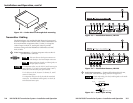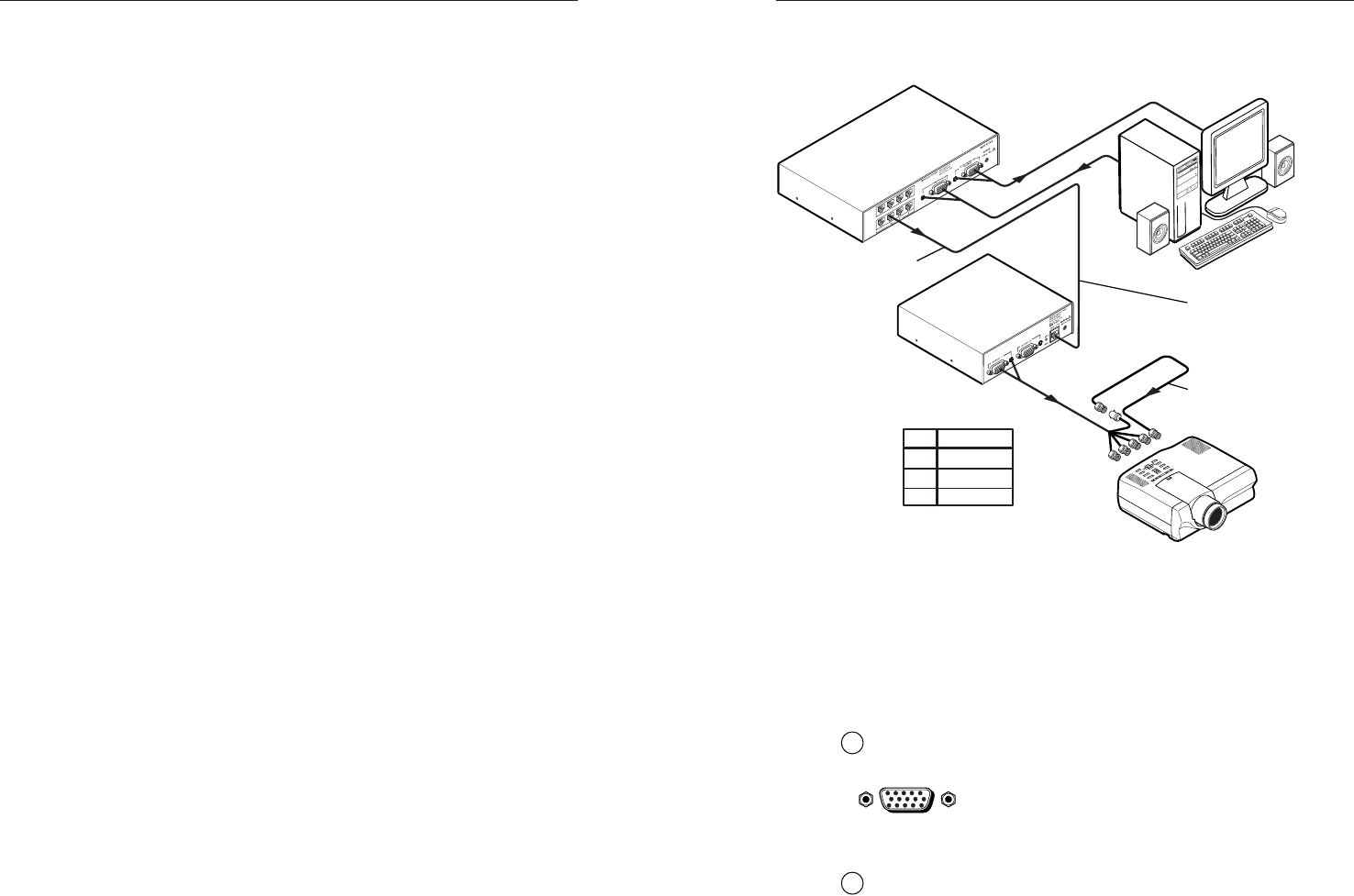
IN1124/28/30 Transmission System • Installation and Operation
IN1124/28/30 Transmission System • Installation and Operation
Installation and Operation, cont’d
2-8
The Microtest OMNI SCANNER 2 performs comprehensive
certification testing to the proposed CAT 6 standards. Other
manufacturers also make testing equipment. The tests include
advanced diagnostics for troubleshooting the cause and location
of many cable and termination problems. For simple
installation testing, the Microtest MICRO SCANNER PRO tests
wire map and cable length, including individual cable pair
length.
Equalizing pair skew
The manufacturing process for network (CAT 5) UTP cable
leads to a condition called pair skew. For best results, pair skew
needs to be equalized when using the CAT 5 cable in A/V
applications. The design of Extron’s skew-free A/V UTP cable
minimizes pair skew to the point that equalization is not
required.
Skew exists between pairs when the physical length of one wire
pair is different from another. As the transmission cable length
increases, the amount of skew increases. Skew affects the
displayed image when the differential length between wire
pairs exceeds 2 feet, causing the timing of the red, green, and
blue video signals to appear out of alignment (horizontal
registration errors). A white vertical line on a black field can
appear as individual red, green, and blue lines that are close
together; the signal transmitted on the shortest wire pair leads
the other colors and appears to the left on the display.
UTP cable test equipment measures and reports wire pair
length. The report on the various pair lengths can be used in
equalizing pair skew. The nominal velocity of propagation
(NVP — the speed at which the signal travels on the
transmission line, measured as a percentage of the speed of
light) of TP cable is very close to that of conventional coaxial
cable. The similarity in NVP means that:
• by using an Extron IN9045-L6 15HD male-to-5 BNC male,
6’cable, to adapt the output on a 15-pin HD connector to
BNC connectors,
• and then adding an additional length of coax equal to the
length of pair skew, placed on the receiver’s output,
you can equalize the effects of pair skew (figure 2-8).
If UTP cable test measurement cannot be done, pair skew can
still be equalized by viewing a test pattern with a critical eye.
Examine the test pattern for loss of horizontal registration and,
through a process of trial and error, equalize any pair skew with
coax extensions on the red, green, and/or blue outputs.
Extron skew compensation coax cables are available in lengths
of 2 through 20 feet, see Appendix A for part numbers.
5
6
7
8
Computer
Projector
Extron IN1128
TP Transmitter/DA
Extron IN1130
TP Receivers
CAT 5 UTP Cable
... THEN insert a 15HD-to-BNC
extension cable and a four-foot
skew compensation cable to
equalize UTP skew for red video.
IF cable measurement
indicates that the pair
with wires
1 and 2
is
four feet shorter than
the other signals...
Pair RGB video
1, 2
Red
3, 6
Green
4, 5
Blue
Figure 2-8 — Pair skew equalization
Receiver Cabling
The IN1130 (figure 2-6) outputs two identical sets of RGB video
and mono audio. This receiver can also receive component
video, S-video, or composite video and output them on the R,
G, and B signal lines.
7
Output 1 and 2 — Connect the desired video output devices to
the rear panel output 15-pin HD connectors.
Outputing component video, S-video, or composite
video on the 15-pin HD connectors requires an
Extron IN9045-L6 15HD male-to-5 BNC male,
6’cable.
8
Audio output 1 and 2 — Connect the mono PC audio output on
these 3.5 mm jacks to local powered speakers.
2-9
15
1115