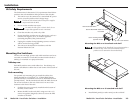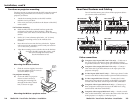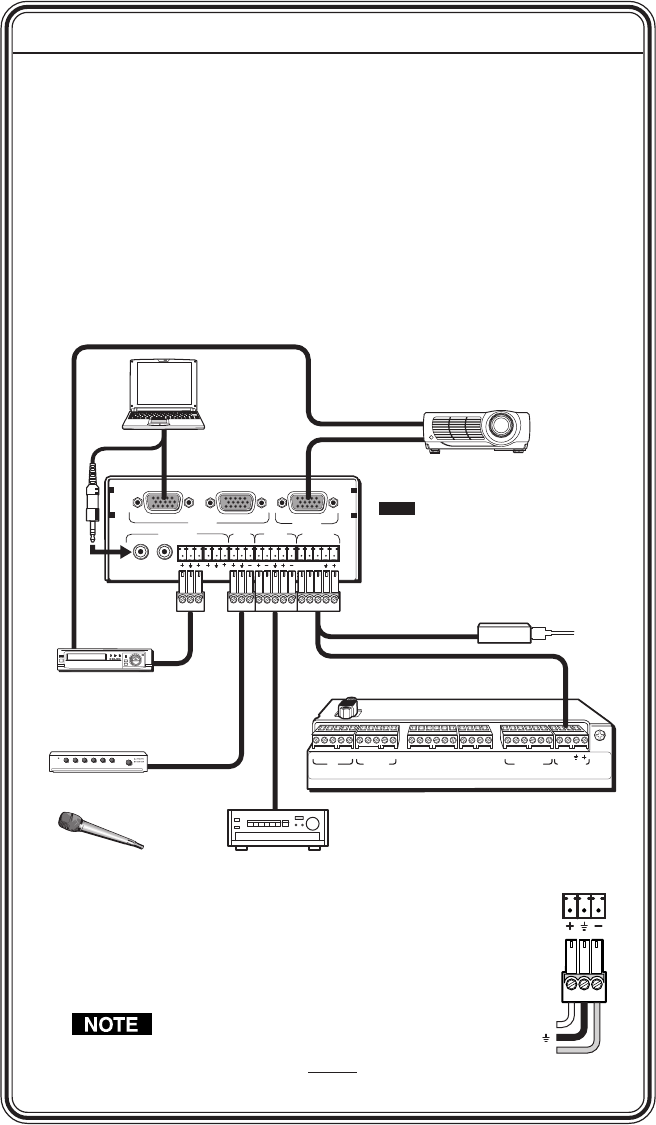
MediaLink
™
VersaTools
©
Switchers • Quick Start Guide
Aux/Mix Input Wiring
(balanced/unbalanced, mono)
AUX
/
MIX
MONO
Tip (+)
Ring (–)
Gnd (Sleeve, )
To install and set up the MLS 100 Series switchers, follow these steps
and see the appropriate section of this manual for details:
Step 1
Turn all of the equipment off and disconnect the power cords.
Step 2
Mount the switcher (if applicable) or affix the rubber feet to the
bottom of the switcher for tabletop use. See page 2-2.
Step 3
Attach the cables. See the instructions beginning on page 2-5.
MLC 206
Bottom Panel
NOTE Ground all devices. If you use
cable that has a drain wire, tie the
drain wire to ground at both ends.
To connect a computer or control
system, see page 2-8.
1
2
OUTPUT
INPUTS
MLS 102 VGA
LR
A
B
LR
1
2
3
LR
4
AUX/ MI X
MONO
AUDIO INPUTS
PREAMP
CONTROL/
POWER
12V .5A MAX
MLS 102 VGA
ABCDEABC
IR
Display/Source Control
Extron Switcher Control
Relays IR/RCM
RS-232
DE ABC ABD
1A1B2A2B 3A3B
123456
Tally Out
MLS
/Power
33-644-01 A
Balanced/
Unbalanced
Output
Amplifier
Unbalanced,
Stereo Input
Balanced/Unbalanced,
Mono Aux. Input
Wireless
Microphone's
Receiver
VCR
Projector
Laptop
External
Power Supply
For the Aux/Mix Mono audio input, connect a 3.5 mm,
3-pole captive screw connector to one end of an audio
cable as shown at right. This line level input can be
balanced or unbalanced. Wire the other end to one
tip-ring-sleeve connector.
The Aux/Mix level must be adjusted
(-43 dB to +24 dB) via the front
panel control. It
cannot be adjusted
via software, RS-232, or an MLC.
Quick Start Guide — MLS 100 Series
QS-1