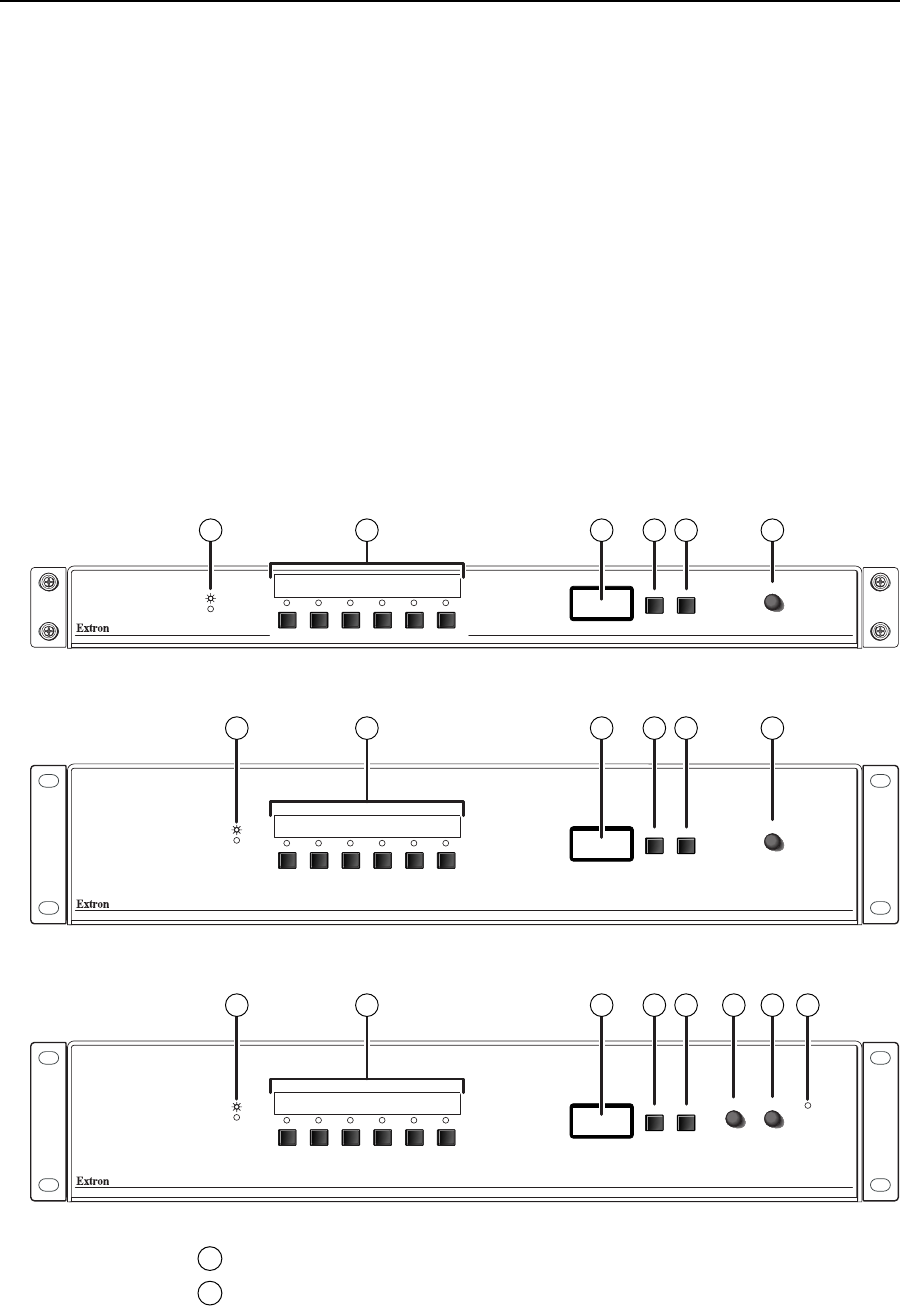
MediaLink Switchers • Operation3-2
Operation
MediaLink switcher can be set up and operated by using:
• The front panel controls.
• A computer, a touch screen panel, or any other device that can send and receive
the serial communications through the RS-232 port. Extron’s Simple
Instruction Set™ (SIS™) is a set of simple keystroke commands that can be
used with any such devices, and Extron’s control software for Windows
provides a graphical interface for controlling the switcher from a computer.
This gives you full control of switching, volume adjustment, and all setup
steps.
• A contact closure device (for input selection only).
• An Extron MediaLink Controller (MLC 206) (for input selection, volume adjustment).
• An infrared remote control, such as the MLA-Remote, in conjunction with the
IR Link infrared repeater (for input selection and volume adjustment).
Some settings can be adjusted only through a host computer. For details on serial
communications control via the RS-232 port, see chapter four, “Serial Communication”.
Front Panel Features and Basic Operation
MLS 506
MediaLink Switcher
VCRDVD
123456
MAC
CELL CAMERA
WORK
MENU NEXT
VOLUME
ADJUST
DOC
TUNER
MLS 506MA
MediaLink Switcher
VCRDVD
123456
MAC
CELL CAMERA
WORK
MENU NEXT
VOLUME
CLIP
ADJUST
DOC
TUNER
MIX
MLS 306
MediaLink Switcher
VCRDVD
123456
MAC
CELL CAMERA
WORK
MENU NEXT
VOLUME
ADJUST
DOC
TUNER
21 3 4 5 6 7 8
MLS 506MA Front Panel (same as MLS 506SA)
21 3 4 5 7
MLS 506 Front Panel
21 3 4 5 7
MLS 306 Front Panel
1
Power LED — This LED lights when the MLS receives power.
2
Input selection buttons, LEDs, and button labels — Press and release one of
these buttons to select an input (1–6). The corresponding LED lights to
indicate the selected input.


















