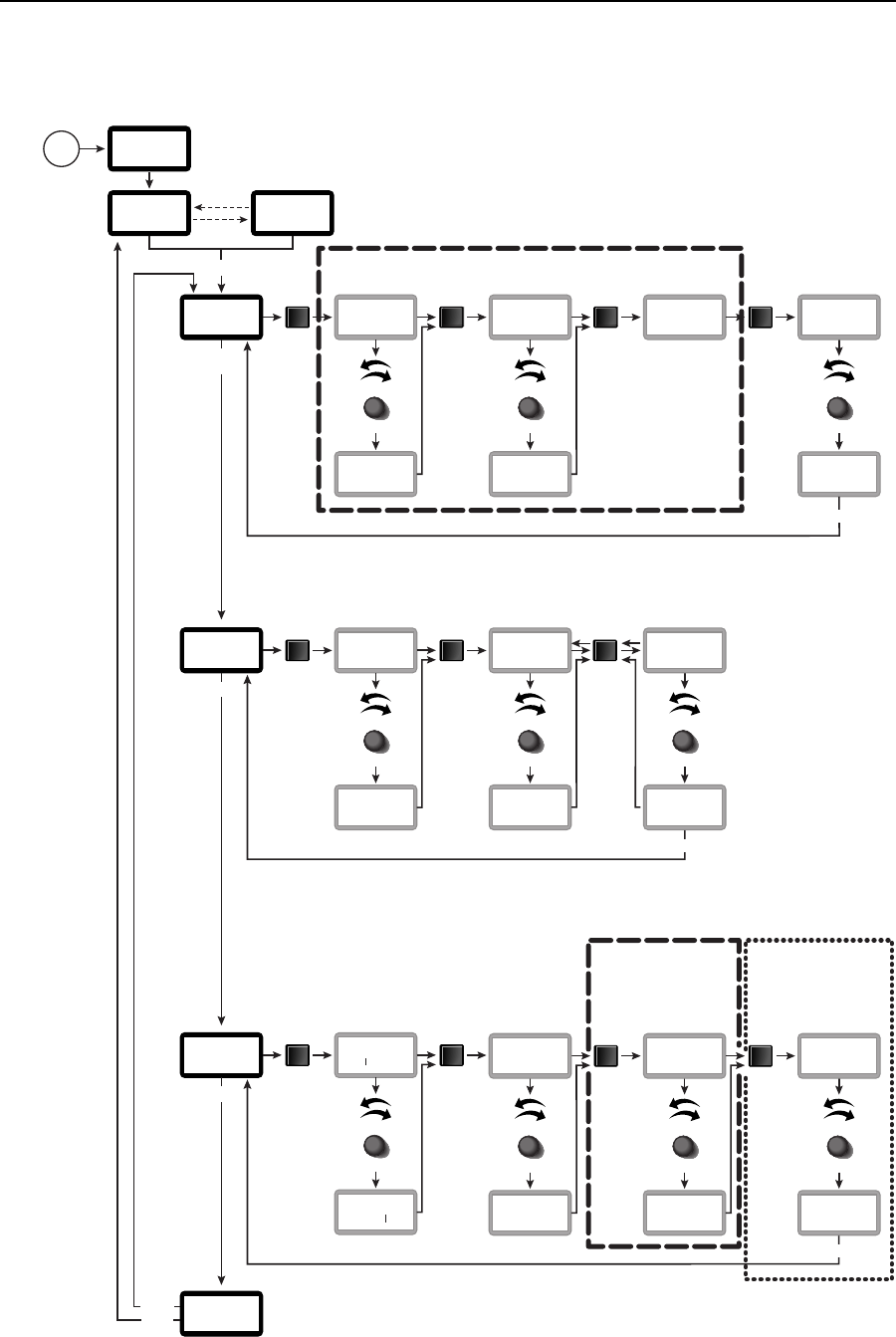
3-5MediaLink Switchers • Operation
The following flowchart shows the main menus and submenus available for all
four switcher models. Items within the dashed lines are not offered on all models.
MENU
MENU
MENU
MENU
MENU
NEXT
or timeout
NEXT
VOLUME
ADJUST
VOLUME
ADJUST
VOLUME
ADJUST
VOLUME
ADJUST
NEXT
VOLUME
ADJUST
NEXT
VOLUME
ADJUST
3 5
MENU
NEXT / MENU
NEXT
VOLUME
ADJUST
VOLUME
ADJUST
VOLUME
ADJUST
NEXT / MENU
NEXT
VOLUME
ADJUST
NEXT
NEXT NEXT
NEXT
EXTRON
MLS506SA
FIRMWARE
Ver 1.XX
VIDEO
CONFIG
Input #2
<Vid>YUV
Input #3
<Vid>YUV
Input #2
Vid<YUV>
Level
#2 067
Output
<Mono>St
Input #3
Vid<YUV>
AUDIO
ADJUST
AUDIO
SETTINGS
EXIT
MENU
INPUT
#2
Power
on
2 sec.
2 sec.
Input #5
RGB Only
Select the video type
for inputs 1–3.
Default: Vid.
Level
#2 050
Set audio output level
per input.
MLS 306/506: -15dB to +09dB
MLS 506MA/506SA: 0 to 100 steps
Adjust bass
per input (2dB
increments).
-14dB to +14dB
Adjust treble
per input (2dB
increments).
-14dB to +14dB
Stereo: Audio Out
outputs stereo audio.
Mono: the Audio Out
signal is the same
on both left & right.
Effects
<Enabl>D
Effects
E<Dsabl>
RGBdelay
5.0 sec
RGBdelay
0.0 sec
Default: the Effects
Return is disabled.
Enable: the Effects
Return will be active,
its input will be
sent
to the Audio Out
and
amplified outputs.
Inputs 4–6
are RGB only.
RGB delay time:
0 seconds to 5
seconds in 0.5
sec. intervals.
Output
M<Stero>
Bass
#2 -08dB
Treble
#2 +06dB
Bass
#2 +00dB
Set the overall
left / right audio
output balance.
Treble
#2 +00dB
Video input format
selection/configuration is not available
or necessary for the MLS 306.
Select
another
input.
Select
another
input.
Balance
––––––––
Balance
––––––––
The Effects submenu
is available for the
MLS 506MA and
MLS 506SA only.
SpkrLoad
4 <8ohm>
SpkrLoad
<4ohm> 8
4ohm: 4 ohm load
on stereo amplified
output.
8ohm: 8 ohm load
on stereo amplified
output.
The Speaker Load
submenu is
available for the
MLS 506SA only.


















