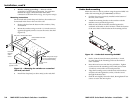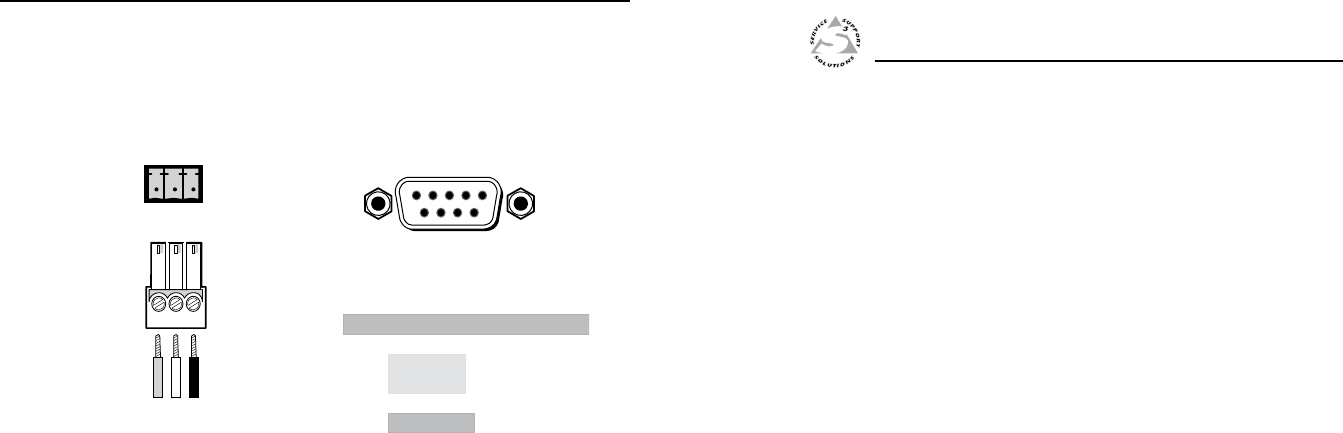
MMX 42/62 Series Matrix Switchers • Installation
Installation, cont’d
2-10
MMX 42/62 Series Matrix Switchers
3
Chapter Three
Operation
Front Panel Controls and Indicators
Front Panel Operations
Memory
Front Panel Security Lockout (Executive Mode)
Genlock Sync
System Reset
Troubleshooting — If no Image Appears
RS-232 connection
j
Remote connector — Connect a host device, such as a computer
or a touch control panel, to the MMX switcher via this 3-pole
captive screw connector (figure 2-13) for remote control using
the SIS or Windows-based control program.
DB9 Pinout (Female)
To control equipment
5 1
9 6
Rx
Tx
Gnd
Rx
Tx
Gnd
RS-232
3-pole
captive screw
connector/socket
Pin RS-232 Function
1 —
2 TX Transmit data (-)
3 RX Receive data (+)
4 —
5 Gnd Signal ground
6 —
7 — —
8 — —
9 — —
—
—
—
Figure 2-13 — Wiring the remote connector
The RS-232 protocol of the rear panel RS-232/Remote connector
is 9600 baud, 1 stop bit, no parity, and no flow control.
See chapter 4, "Remote Control", for definitions of the SIS
commands and details on how to install and use the control
software.