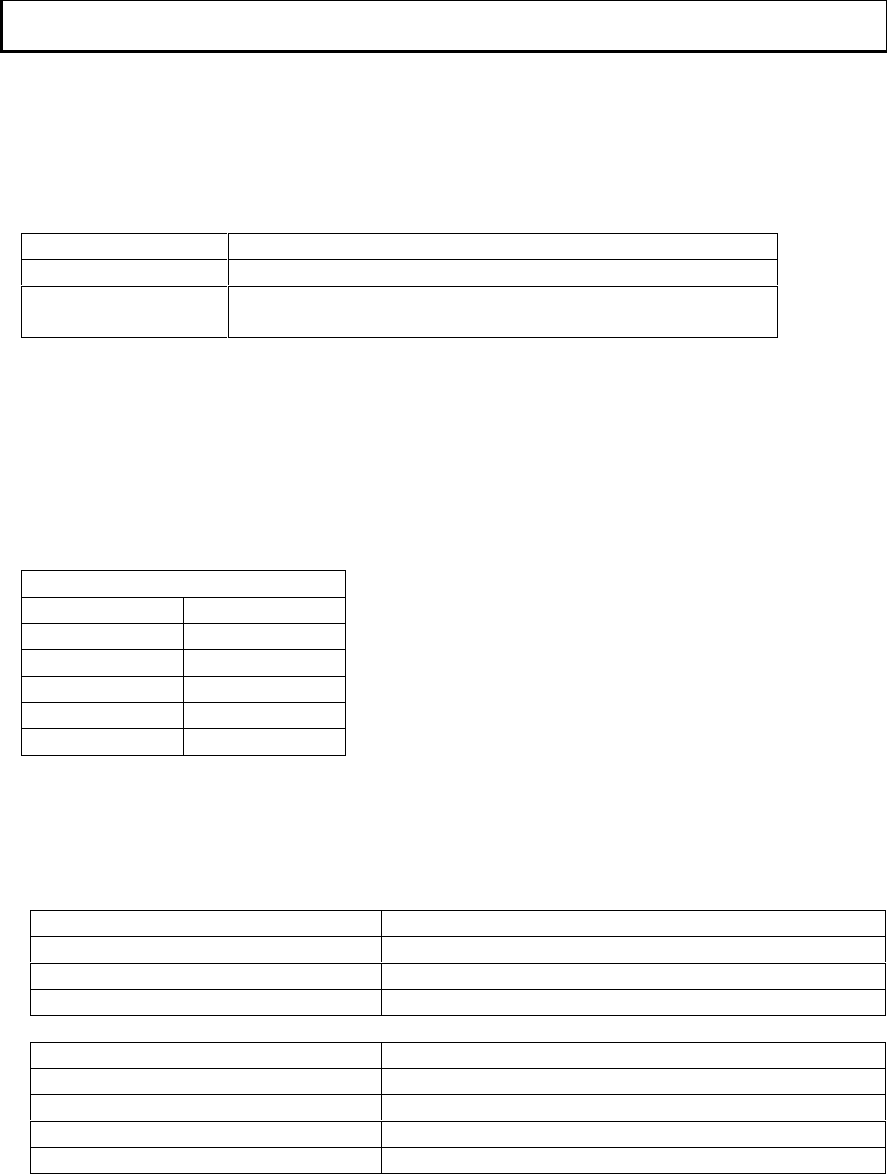
23
2002 - INLINE, INC. MSX1616 OPERATION MANUAL - v1.0 5/8/02
Communication Protocol
The MSX1616 contains three serial ports for communication. You can configure all three ports
to communicate serially via RS-232, RS-422 or RS-485 standards by setting the DIP switches
located at the rear of the unit to the appropriate setting.
Use this port... To...
1 Directly communicate with the switcher.
2 and 3 Control projectors, Inline products, or other serially
controlled A/V equipment.
Control Port 1
The baud rate is selectable from 1200 to 38,400. You can change the baud rate using the
$GYDQFHG menu option on the LCD on the front panel or via serial control using the [CPxbpsfd]
serial command. Other adjustable parameters for port 1 include flow control (none or Xon/Xoff)
and duplex (full or half). Parity, data bits, and stop bits are predefined and have no affect on port
1. The factory default communication parameters for the control port are:
Communication Parameters
Baud rate 9600
Parity None
Data bits 8
Stop bits 1
Flow control None
Duplex Full
Protocol Structure
All commands sent to the unit must contain a leading delimiter, the actual command, and an
ending delimiter.
This part of the command string... Represents:
[ The leading character
BLANK01 The actual command.
] The ending character
Command Meaning
[ADDR@] Remove address from unit
[BLANK01] Blank output #1
[RES1] Enable serial responses
[MS1O02I01] Connect input 1 to output 2 at level 1
Remote Operation


















