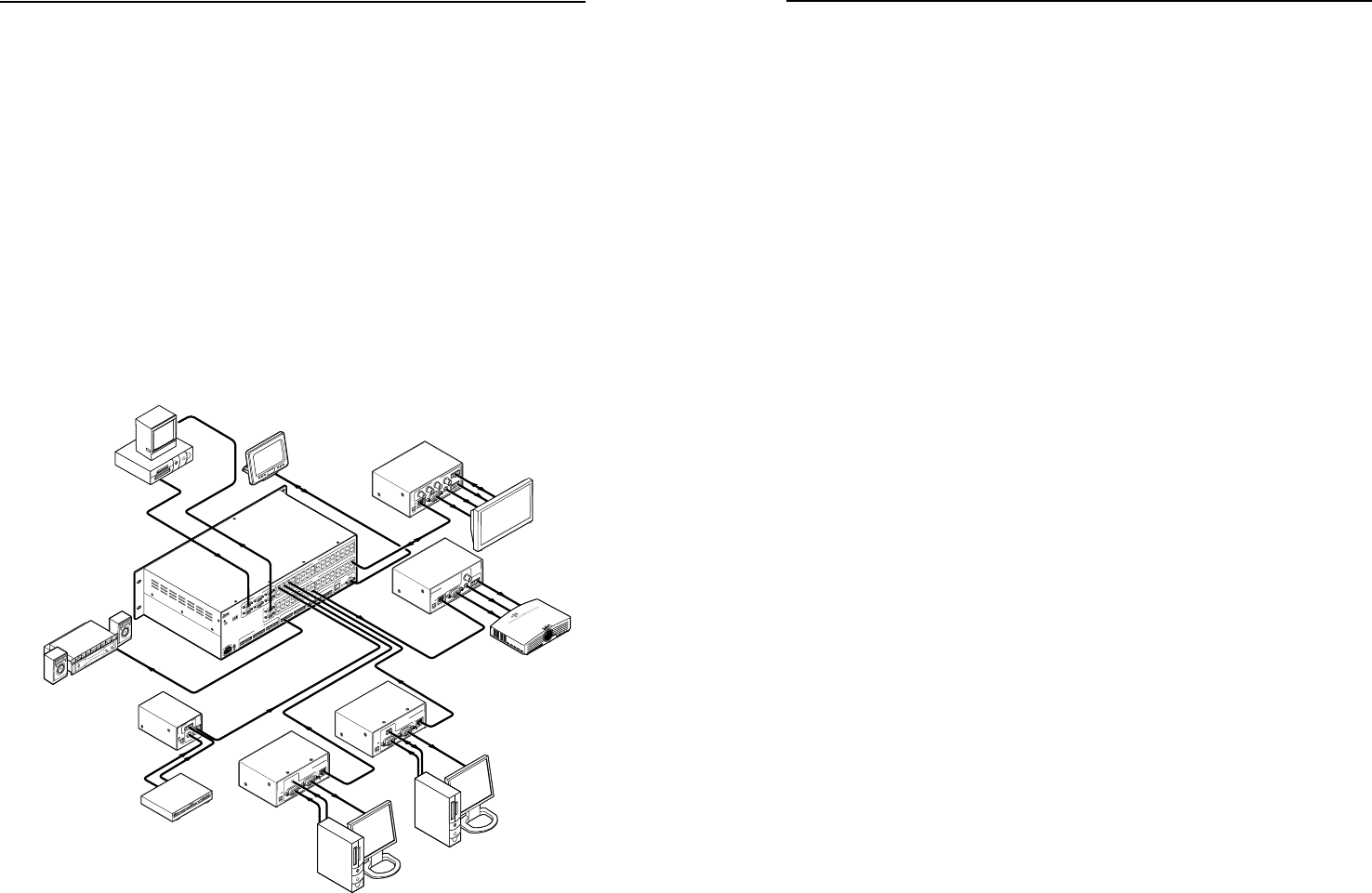
1-2
Refer also to the MTPX User’s Manual at www.extron.com.
1-3
Refer also to the MTPX User’s Manual at www.extron.com.
N
The receiver-to-transmitter serial communications and
remote power capabilities available with certain MTP
models are not supported by this matrix switcher.
The MTPX matrix switcher is available in the following matrix
sizes:
MTPX 816 (8 inputs by 16 outputs)•
MTPX 168 (16 inputs by 8 outputs)•
MTPX 1616 (16 inputs by 16 outputs)•
MTPX 1632 (16 inputs by 32 outputs)•
MTPX 3216 (32 inputs by 16 outputs)•
MTPX 3232 (32 inputs by 32 outputs)•
The MTPX switchers input and output TP signals on RJ-45
connectors.
N
For best results, use a cable length of at least 50' (15 m)
between the TP inputs and outputs and the transmitter
and receiver.
Three or six (depending on the matrix size) 15-pin HD and
5-pole 3.5 mm direct insertion input connectors are available
for direct RGB (VGA) and stereo audio inputs without an MTP
transmitter.
One or two (depending on the matrix size) 15-pin HD output
connectors are available for direct RGB (VGA) output to a video
device without an MTP receiver.
N
The direct input and direct output 15-pin HD connectors
can also support HD-YUV video, YUV video, S-video, and
composite video.
Four or eight (depending on the matrix size) 5-pole 3.5 mm
captive screw ports are available for direct mono audio outputs
to an audio device without an MTP transmitter.
N
For low resolution MTPs (S-video and composite video) on
the TP inputs and outputs, the MTPX audio circuits are
compatible only with the newer generation, mono audio
models. See the MTP transmitter/ receiver to determine
which MTP models you have.
The matrix switcher can be remotely controlled via ieither of
two serial ports using either Extron’s Windows
®
-based Matrix
Switchers Control Program or the Simple Instruction Set (SIS
™
).
About this Manual
This setup guide allows you to easily and quickly set up
and congure your Extron MTPX Twisted Pair (TP) Matrix
Switcher. Step by step instructions show you how to connect
the hardware, and then use the physical controls and the Matrix
Switchers Control Program to optimize the video and audio
output for the best quality.
About the MTPX Switchers
The MTPX matrix switcher (gure 1-1) distributes signals that
are compatible with the Extron MTP and VTT/VTR product
lines. The matrix switcher routes a TP input signal to any
combination of TP outputs. Depending on the MTP model,
the routed TP signal can include RGB or low resolution video
and either mono audio or transmitter-to-receiver RS-232 serial
communications. The matrix switcher can route multiple
input/output congurations simultaneously.
ETH
ER
N
ET
ACT
INP
UT
SELEC
T
LOC
AL
RJ-
45
LOCAL
I
NP
UTS
1
2
3 4 5
6 7
8
9 1
0 1112
131415
16
17
18192
0 2
1
222
3 24
252
6 2728
293031
32
1
2
3 4 5
6 7
8
9 1
0 1112
13 1415
16
17
18192
0
2
1
222
3 24
25 2
6 2728
29 30 31
32
1
2
21 3
4 5 6
LOCAL
OUTP
UTS
OUTP
U
T
S
I
NP
U
TS
CONTR
OL
MON
O AUDI
O
OU
TPU
T
SAU
DIO IN
PUT
S
LI
NK
RE
SE
T
L
R
1
L
R
2
L
R
3
LR
4
L
R
5
LR
6
LR
1
L
R
2
LR
3
L
R
4
LR
5
L
R
6
LR
7
L
R
8
U
S
L
I
S
T
ED
1T
23
I.T.E
.
®
L
R
INPUT
MTP T S
V A
S-VI
DEO
OUTPU
T
1
2
V
0
.5
a
M
AX
DV
D
-
R
W
/
-
R
R
E
C
OR
D
I
N
G
P
r
eci
s
i
o
n
C
i
n
e
m
a
P
r
o
g
r
e
s
s
i
v
e
INP
UT
RG
B
P
O
W
E
R
12V
0.5A
M
A
X
1
MONO
AU
DIO
2
VI
D
Y/C
B
-Y
Y
R-Y
O
UT
P
U
T
S
R
S-2
32
T
x
Rx
SP
ACE
IN
PU
T
RG
B
P
O
W
ER
12
V
0.5A M
AX
V
ID
Y/C
O
U
T
P
UT
S
MTP
U R A
1
MO
NO
AUDIO
2
IN
PUT
Tx
R
x
R
S
-
2
3
2
M
O
N
ITO
R
P
OW
E
R
12
V
.5
A
M
A
X
O
UT
P
UT
MTP T 15H
D R
S
PRE
-PE
A
K
ON
OFF
I
NP
U
T
A
U
D
I
O
M
O
N
IT
O
R
P
O
W
E
R
1
2
V
.5
A
M
AX
O
UT
P
U
T
M
T
P
T 15 H
D
A
PRE
-PEAK
O
N
OFF
Extron
MTPX 3232
Twisted Pair
Matrix
Switcher
Control
System
Extron
MTP T SV A
Transmitter
DVD
Sound System
Extron
MTP U R RSA SEQ
Universal Receiver
Extron
MTP U R A
Universal
Receiver
Plasma / LCD
Display
Extron
MTP T 15HD RS
Receiver
PC
Extron
MTP T 15HD A
Transmitter
Rack Mounted PC
PC
LCD projector
Monitor
Figure 1-1 — Typical MTPX Twisted Pair Matrix
Switcher application
MTPX • Introduction
Introduction
MTPX • Introduction


















