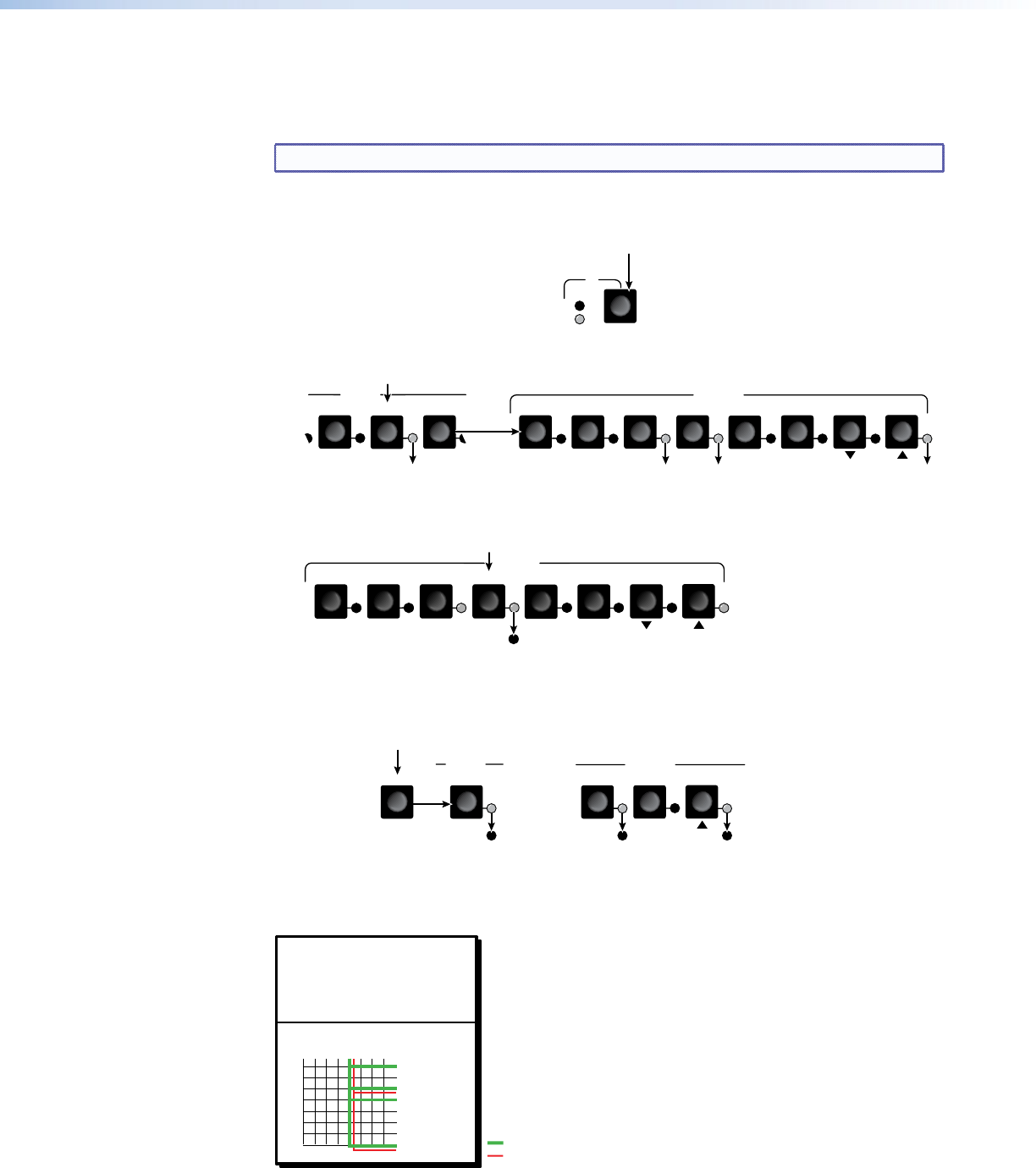
Example 3: Remove a tie from a set of ties
In the following example, an existing tie is removed from the current configuration. The
example shows the front panel indications that result from your actions.
NOTE: This example assumes that you have performed example 1 and example 2.
1. Select audio only for the tie: If necessary, press and release the I/O button to cycle
through the selections until the only the Audio LED lights.
I/O
AUD
VID
The video LED is off when video is deselected.
The audio LED lights when audio is selected.
Press the button.
2. Select an input: Press and release the input 5 button.
2
6
5
4
INPUTS
OUTPUTS
1
8
6
5
4
3
7
Press and release the Input 5 button.
The Input 5 LED lights to
indicate that input 5 is selected.
The Output 3, Output 4, and Output 8 LEDs light to indicate the ties created in
example 1.
3. Select the output: Press and release the output 4 button.
7
6
5
2 4
1
8
3
OUTPUTS
Press and release the Output 4 button.
The Output 4 LED goes out to indicate that the selected input will be untied from
this output.
4. Confirm the change: Press and release the Enter button.
ENTER
3 5 8
4
INPUTS
OUTPUTS
The LED for the selected input and the LEDs for the remaining tied
outputs LEDs light steadily for approximately 1 second to indicate the
tie and then go out. (The LED for the deselected output is already out.)
Press the Enter button to
confirm the configuration
change.
1 second
The current configuration (see figure 10) is now:
• Video — Input 5 video tied to output 1, output 3, output 4, and output 8
• Audio — Input 5 audio tied to output 3 and output 8
Input 5 video tied
to outputs 1, 3, 4, and 8.
Input 5 audio tied
to outputs 3 and 8.
Input
Output
1
3
4
8
5
Video
Audio
Figure 10. Example 3 Configuration
MVX 44 / 48 / 84 / 88 VGA Matrix Switchers • Operation 16


















