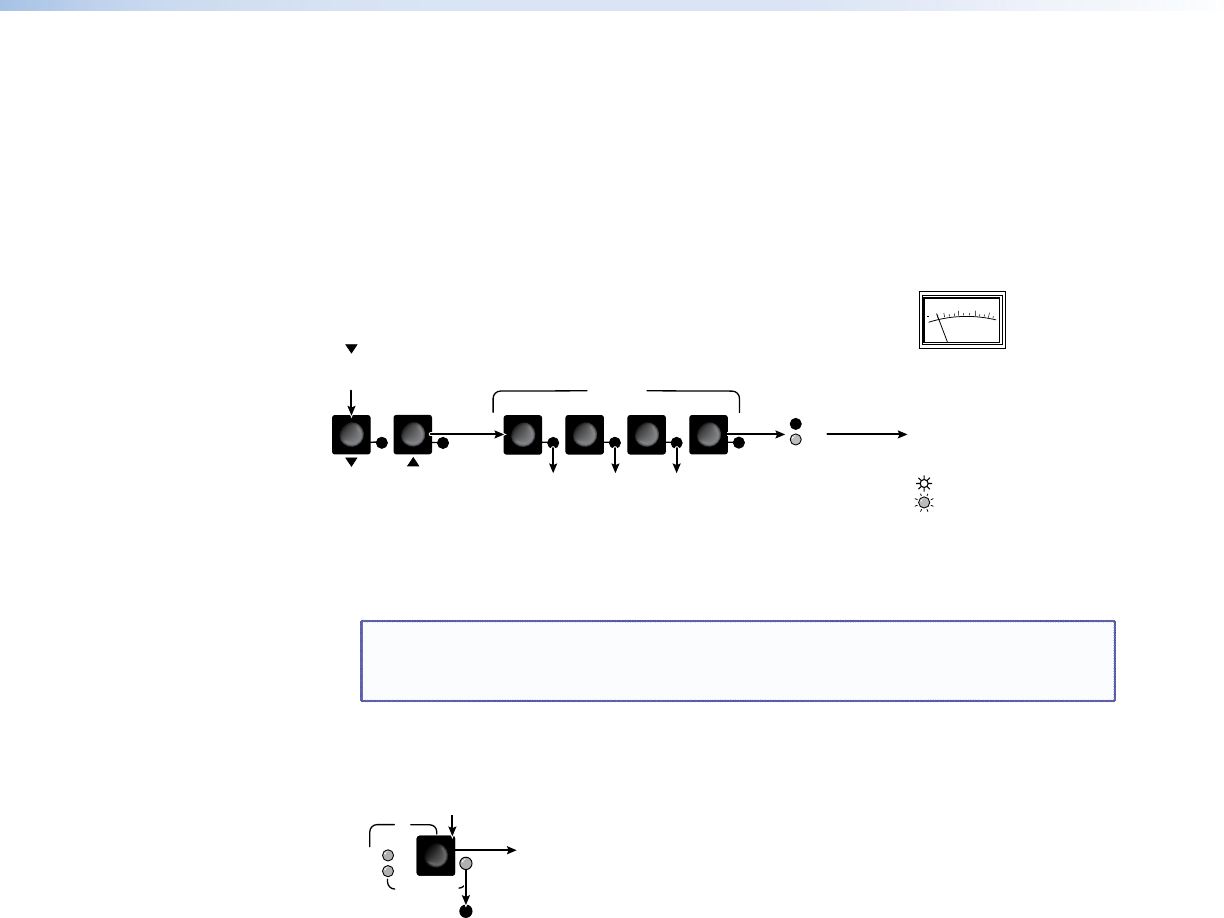
3. Decrease the audio level: Press and release the
<
button once. The
<
LED flashes each
time the button is pressed
Press and release the
<
button several more times to continue to decrease the audio
level (see figure 13). Note the output LED, +dB LED, and –dB LED changes that occur
each time the
<
button is pressed and released.
Figure 13 shows the result of pressing the
<
button a total of 9 times to change the
value to -1 dB. Note that the +dB LED has turned off and that the –dB LED is on to
indicate a negative level.
VU
3
3
0
+
6
10
2
1
4
3
OUTPUTS
+dB
-dB
The -dB LED
indicates a negative
(attenuation) level.
In this example, the LEDs indicate audio attenuation in the –1 dB to –5 dB range.
The Output 1, Output 2, and Output 3
LEDs display the input's audio level range.
Press the button to
decrease the input audio level
by 1 dB per button push.
The power LED blinks
frequently to indicate that
the adjusted level is
properly set.
A VU meter connected
to output 1 indicates
that the adjusted level
is approximately the
same as the –10 dBV
internal level.
Figure 13. Adjust the Input Audio Level
NOTE: If you press and release another input button, the switcher saves the
gain value for the current input and displays the gain value for the newly
selected input.
4. Exit the Audio Setup mode: Press and release the Audio Setup button. All audio
changes are saved.
I/O
AUD
VID
AUDIO SETUP
+dB
-dB
Press the Audio Setup button
to exit Audio Setup mode.
The Audio Setup LED
turns off.
All input and output
LEDs turn off.
MVX 44 / 48 / 84 / 88 VGA Matrix Switchers • Operation 26


















