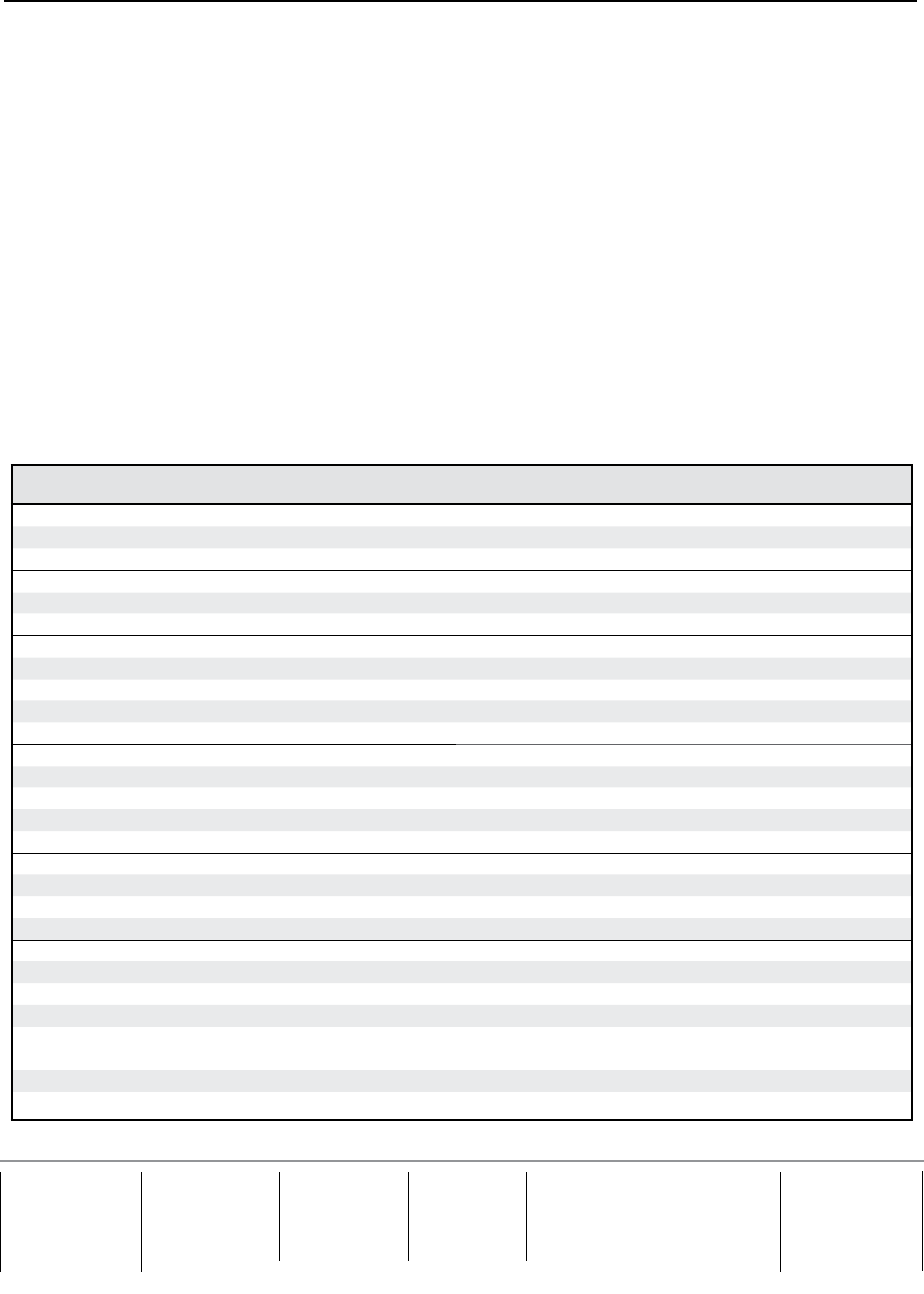
Extron USA - West
Headquarters
+800.633.9876
Inside USA / Canada Only
+1.714.491.1500
+1.714.491.1517 FAX
Extron USA - East
+800.633.9876
Inside USA / Canada Only
+1.919.863.1794
+1.919.863.1797 FAX
Extron Europe
+800.3987.6673
Inside Europe Only
+31.33.453.4040
+31.33.453.4050 FAX
Extron Asia
+800.7339.8766
Inside Asia Only
+65.6383.4400
+65.6383.4664 FAX
Extron Japan
+81.3.3511.7655
+81.3.3511.7656 FAX
Extron China
+400.883.1568
Inside China Only
+86.21.3760.1568
+86.21.3760.1566 FAX
Extron Middle East
+971.4.2991800
+971.4.2991880 FAX
68-1512-01
Rev. B
04 09
SIS Command/Response Table
Command ASCII (Telnet)
(host - switcher)
Response
(switcher to host)
Video Configuration
Set the video signal type
X!
*
X2#
\ Typ
X!
=
X2#
]
View the video signal type
X!
\ Typ
X!
=
X2#
]
Status Commands
View all input status
LS Frq=
X2$
*
X2$
*
X2$
*
X2$
]
View paging sensor status
42S Sts42*
X#]
Mic Talk-over Threshold
Adjust talk-over threshold
2*
X2%
# Thr
X2%]
Decrement threshold
-* 2# Thr
X2%]
Increment threshold
+* 2# Thr
X2%]
View mic threshold
2# Thr
X2%]
Program Audio Ducking Level
Adjust audio ducking level
58 *
X2^
#
Adl
X2^
]
Increment audio ducking
+* 58#
Adl
X2^
]
Decrement audio ducking
-* 58#
Adl
X2^
]
View audio ducking
58#
Adl
X2^
]
Set Lineout Mode
Set lineout to variable
55*1# LineOut*
X2&]
Set lineout to fixed
55*2# LineOut*
X2&]
View lineout mode
55# LineOut*
X2&]
VCM Mute Mode
Mute all (Aux/Mix and program) audio
74*1#
VCM
X2*
]
Mute Aux/Mix audio (program goes through)
74*2#
VCM
X2*
]
Mute program audio (Aux/Mix goes through)
74*3#
VCM
X2*
]
VCM mute mode status
74#
VCM
X2*
]
Paging Sensor Delay
Set paging sensor delay
75 *
X2(
# PageDly*
X2(]
View paging sensor delay
75# PageDly*
X2(]
] = CR/LF (carriage return/line feed) (hex 0D 0A)
} = CR (no line feed)
• = Space
E
= Escape key
X!
= Input numbers 1 through 4, and 7;
0 = all outputs muted (both audio and video)
1 and 2 = RGB inputs (also 1 and 2 in RGB/VGA group)
3 and 4 = Composite video inputs in Single Switch Mode.
In Separate Switch Mode, composite video inputs are
identified as 1 and 2 in the Composite Video/Vid Group
7 = Aux/Mix input (not applicable with audio and video
breakaway commands)
X#
= Status
0 = Off
1 = On
X2#
= Video type (inputs 3 and 4 only)
1 = Composite video (default)
2 = RGB
X2$
= Video signal status
1 = A video signal present
2 = No video signal detected
X2%
= 0 to 15 microphone talk-over threshold level range,
default = 8
X2^
= 0 to 30, program audio ducking level in talk-over mode,
default = 6
X2&
= Lineout status
1 = variable (default)
2 = fixed
X2*
= VCM mute mode status
1 = mute all (Aux/Mix and program) audio (default)
2 = mute Aux/Mix audio (program goes through)
3 = mute program audio (Aux/Mix goes through)
X2(
= Paging delay on 1 second steps; default = 0 (disabled),
1 = 1.0 second, 2.0 = 2 second, ..., 8 = 8.0 second
PVS 204SA Plus specific symbol definitions
Symbols (X/ values) defined here are used throughout the command/response table below.
The symbols represent variables in the switcher-initiated messages and the command/response table fields.
SIS
™
Commands
ForallPoleVaultdevicespecications,optionalaccessories,andpartnumbers,visitwww.extron.com
4
© 2009 Extron Electronics. All rights reserved.






