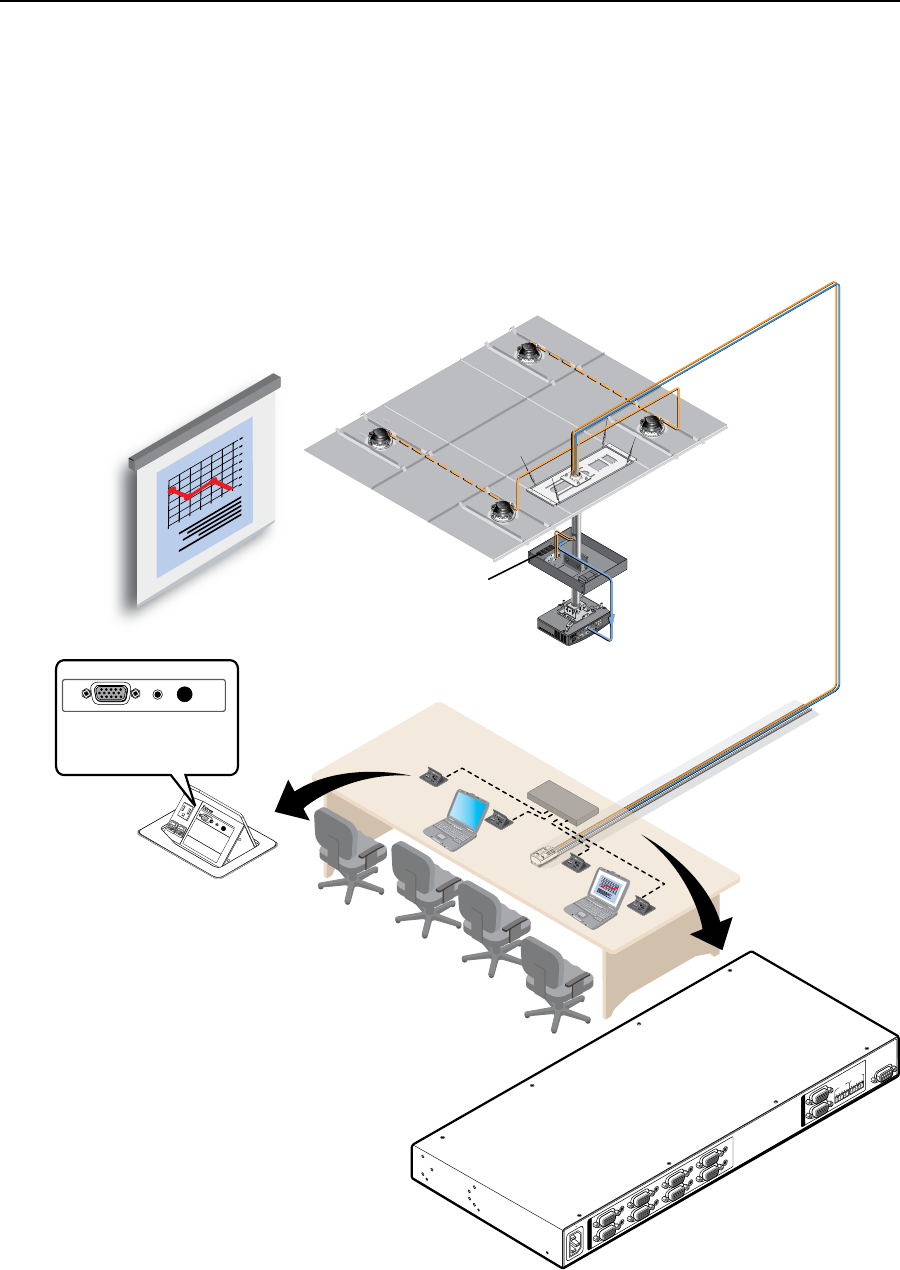
2-11
SW8/12 VGA Ars • Installation and Operation
6. Connect a VGA cable from an input device to the Computer input port on the
frontoftheVSWIAAP.
7. Apply power to the display device, the switcher, and then the input source.
8. Pressthe“ShowMe”buttonontheVSWIAAP.Thevideoinputtothe
VSWIAAPisdirectedtotheswitcher’soutputportsandshouldnowbe
present on the display device.
9
. Ifdesired,connectanaudioinputtotheVSWIAAP,andusethe“ShowMe“
buttontotestitsoutputtothesystem’saudiooutputdevice.
P
O
W
E
R
1
2
V
3
A
M
A
X
.
O
U
T
P
U
T
S
4
/8
O
h
m
s
S
P
E
A
K
E
R
S
I
N
P
U
T
S
L
R
L
R
R
E
M
O
T
E
10V
VO
L
/M
U
TE
L
M
P
A
1
2
2
R
C
U
S
Extron
MPA 122
COM
PUTER
125 - 50/60 Hz 5A
HSA 400
Extron
VSW I AAP
VSW I AAP
COMPUTER
AUDIO
SHOW ME
Extron
SW8 VGA Ars
Extron
HSA 400
Conference Room
H
.
S
H
I
F
T
IN
P
U
T
S
E
L
E
C
T
A
U
DI
O
C
O
M
P
U
T
E
R
1
2
5
-
5
0
/
6
0
H
z
5
A
RG
B 58
0
xi
SI AA
P
HSA
400
H
.
S
H
I
F
T
I
N
P
U
T
S
E
L
E
C
T
A
U
DIO
C
O
M
P
U
T
E
R
1
2
5
-
5
0
/6
0
H
z
5
A
RG
B 58
0
xi
S
I AAP
HSA 400
H
.
S
H
I
F
T
IN
P
U
T
S
E
L
E
C
T
A
U
D
IO
C
O
M
P
U
T
E
R
1
2
5
-
5
0
/
6
0
H
z
5
A
R
GB 58
0
x
i
S
I AA
P
HSA
400
H
.
S
H
I
F
T
IN
P
U
T
S
E
L
E
C
T
A
U
D
IO
C
O
M
P
U
T
E
R
1
2
5
-
5
0
/
6
0
H
z
5
A
RG
B 58
0
xi
SI AA
P
HSA 400
RS-
232
100
-240V
50/60H
z
1.2A MAX
1
2
SW8 VGA Ars
3
4
5
6
7
8
1
2
FIXED
VAR
IABLE
L
R L
R
I
N
P
U
T
S
O
U
T
P
U
T
S
Figure 2-15 — A typical switcher application with VSW I AAP units


















