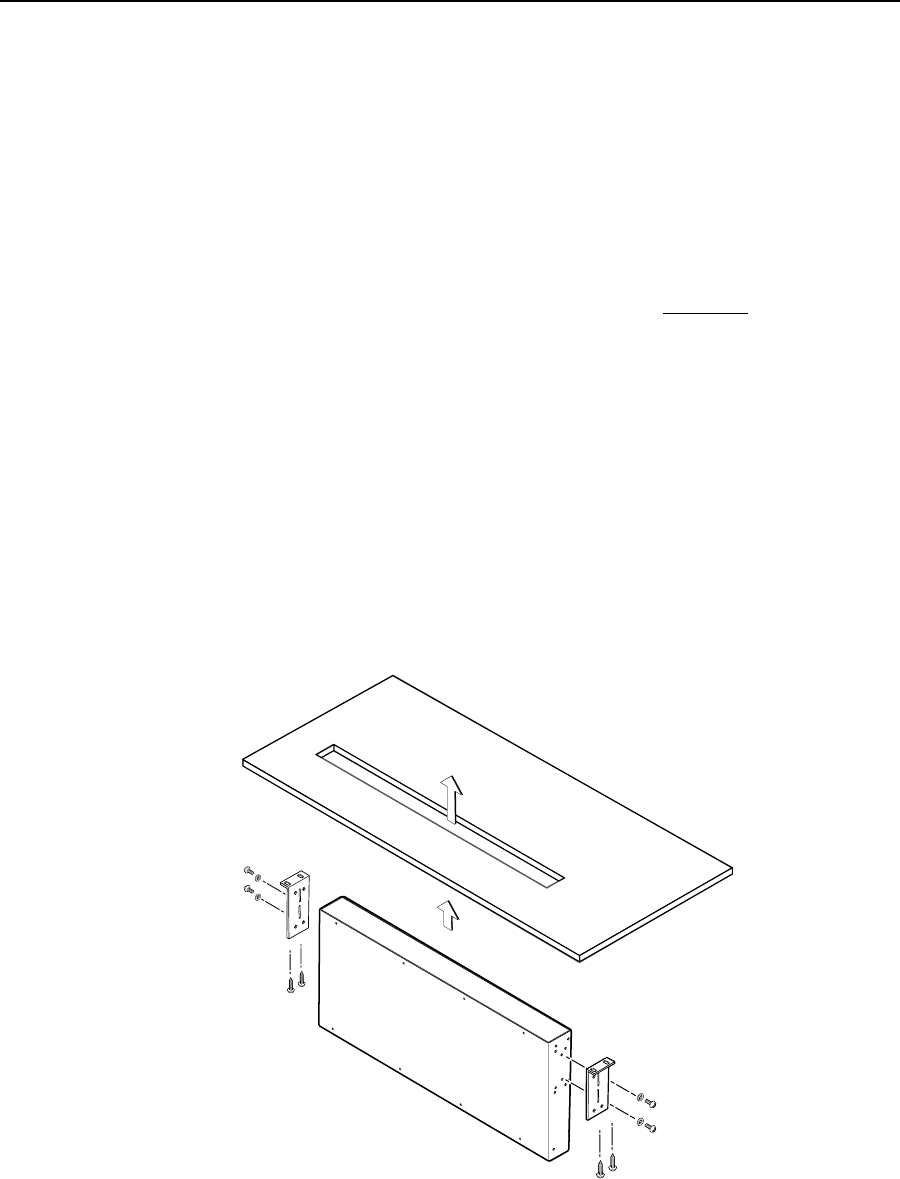
2-5
SW8/12 VGA Ars • Installation and Operation
Mounting through a desktop
Through desktop mounting requires the included MBD1491U,through-deskand
rack mounting kit (part #70-077-03).
MountanSW8/12VGAArsunitthroughadesktopasfollows:
1. Ifpresent,removethefourrubberfeetfromthebottomoftheunit.
2. Cutanappropriatelysizedholeinthedesktop.
3. Looselyinstallthemountingbracketsontheunit’ssideswithfourmachine
screws provided in the kit.
4
. Holdtheunit(withbracketsattached)againsttheunderside of the desk.
Markeachbracket'sholelocationontheundersideofthedesk.
5. Drill1/4"(6.4mm)deep,3/32"(2mm)diameterpilotholesfromthe
underside of the desk at the marked hole locations.
6
. Holdtheunitinplacesothemountingbracketholeslineupwiththepilot
holes in the desktop.
7
. Installthefoursuppliedwoodscrewsthroughthemountingbracketsandinto
the pilot holes.
8
. Tighten the wood screws to secure the mounting brackets to the underside of
the desktop.
9
. Slide the switcher up or down inside the mounting brackets to achieve the
desired height above the desktop.
10
. Tighten the machine screws to secure the switcher in position.
Figure 2-3 — Mounting the switcher through a desktop


















