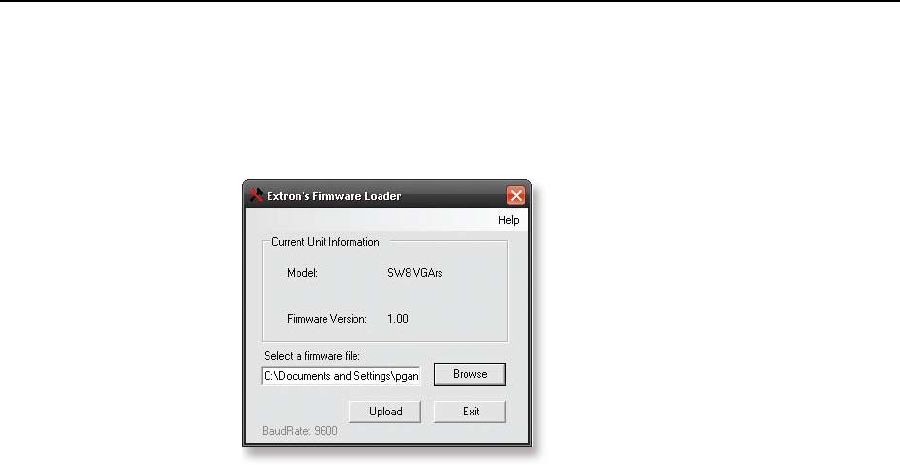
3-9
SW8/12 VGA Ars • Control
9. OntheChooseFirmwareFilewindow,double-clickonthenewrmware
letoopenit.TheChooseFirmwareFilewindowcloses,andthepathtothe
selectedrmwareleisdisplayedinthe“Selectarmwarele”eldonthe
rmwareleselectionscreen.
Figure 3-7 — Extron’s firmware loader screen
10
. Click the Upload button. A status bar, which shows the progress of the
upload,appearsintheFirmwareLoaderwindow.Thermwareuploadtothe
switcher may take several minutes. Once the status bar has progressed fully
fromlefttoright,thermwareloaderutilityresetstheswitcher.
Inaddition,messagesappearonthermwareleselectionwindowindicating
whentheunitisuploadingthermware,thenresettingitself.
Whenthermwareuploadprocessiscompleted,themessage“Transfer
Complete!”isdisplayed,andthenewrmwareversionnumberappearsin
theCurrentUnitInformationeld.
11. Click ExittoclosetheFirmwareLoader.


















