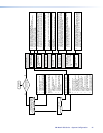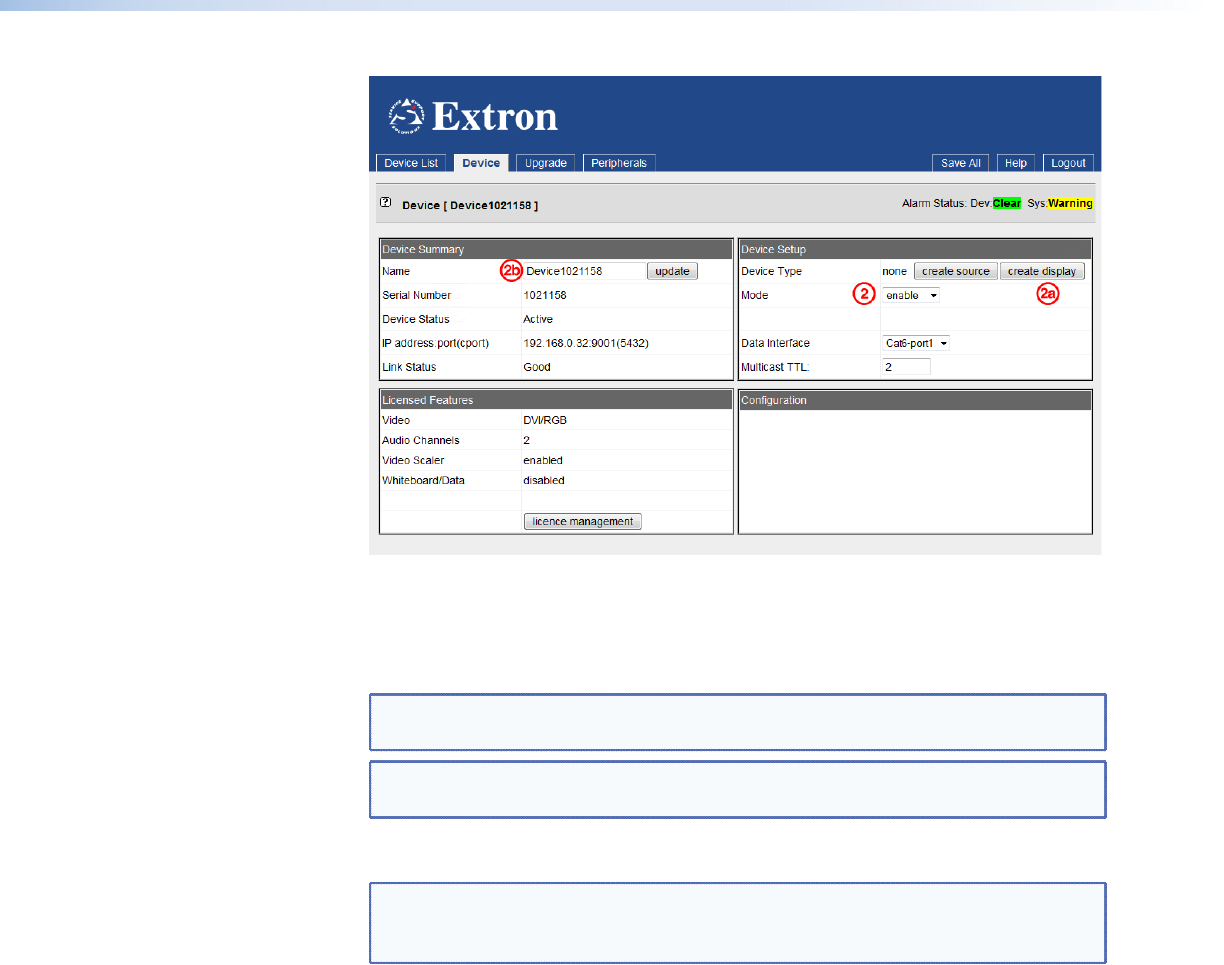
Figure 27. Device Page for Decoder Setup
b Check that the Mode field is set to enable as shown above. Click the create display
button (see Ç above). See the Help tab for details.
TIP: You can change the default device name to be more relevant to the source
input, for example, Screen1. See É above.
NOTE: Device names can use letters and numbers as well as the underscore and
hyphen characters, but must not include spaces.
c For more information see Device Setup on the Help tab.
TIP: To help identify this device during setup or troubleshooting, check the
Identify box Ñ to display the device name on the local monitor (where
connected).
VN-Matrix 200 Series • System Configuration 34