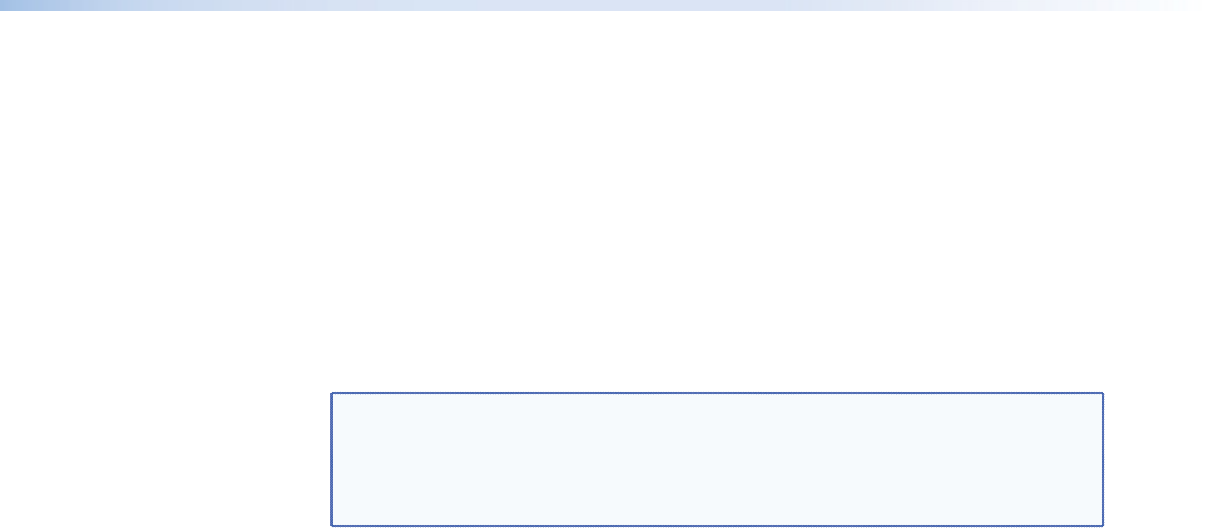
Overview – SNMP
The VN 200 device has the ability to report alarm events via an SNMP trap, providing
simple integration with network management systems (NMS).
When communicating using SNMP, the VN 200 complies with the requirements of
SNMPv3.
When generating SNMP traps, the VN 200 complies with the requirements of SNMPv1 and
SNMPv2c.
Using SNMP - Password
The SNMP password is the same as the administrator password. By default this is set to
admin.
Note: It is necessary to enter the administrator password in the accounts page before
SNMP can be used. This process must be carried out for each of the following
circumstances.
•When first using the system
•After a firmware upgrade to the system
• When first using the system
• After a firmware upgrade to the system
A password for SNMPv3 is required to be eight characters long. If the administrator
password is less than eight characters in length then the remaining characters are packed
as follows
• admin becomes adminadm
If the administrator password is longer than eight characters then the value is
concatenated
• concatenate becomes concaten
SNMP Trap Version
The VN 200 supports both version 1 and version 2 SNMP traps (SNMPv1 and SNMPv2c).
SNMP Community
The SNMP Community value acts as a password. It is used to authenticate messages
between the VN 200 system and the NMS. By default, the Community string is set to
public. The Community string must match that in use by the NMS; if not, then it may not
be possible to manage the VN 200 device.
VN-Matrix 200 Series • Alarms and SNMP 91


















