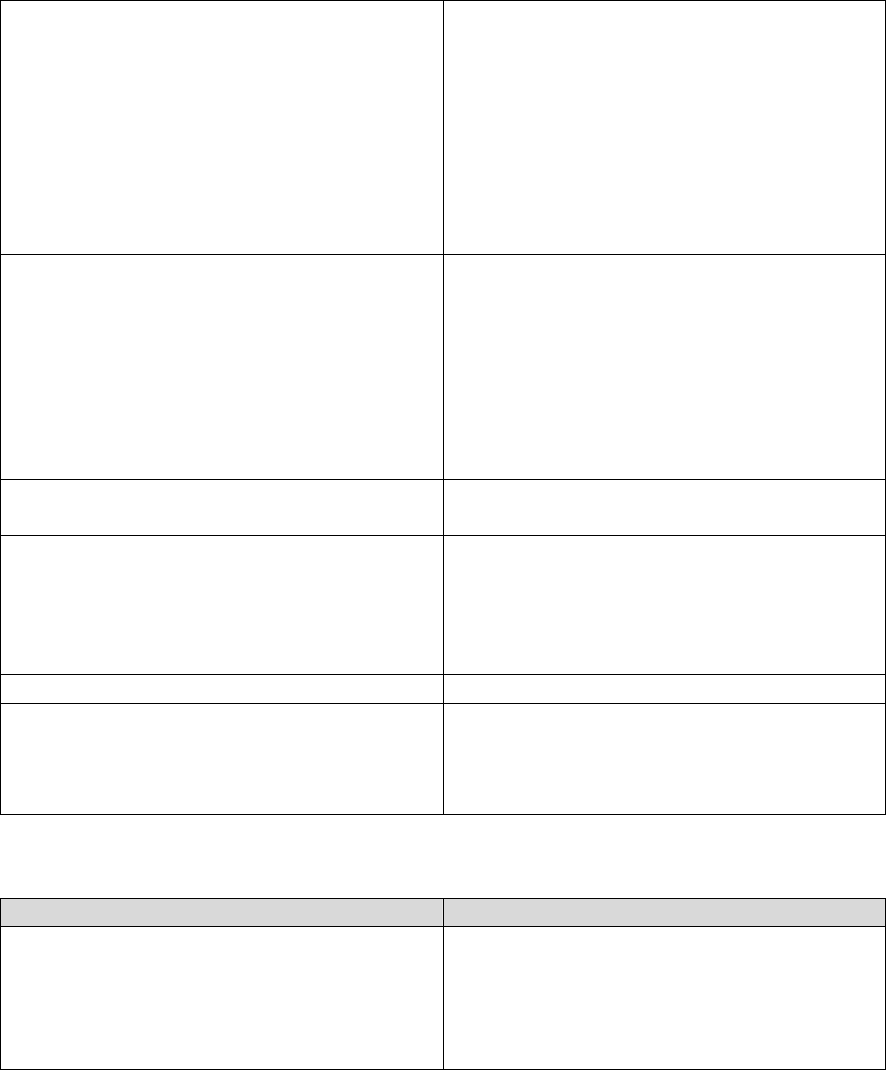
27
UPS will not provide power to the
load
• Power only present on one
output receptacle
• No output from any output
receptacle
• Output fails as soon as load is
connected
• Check the output fuse
• Check the connected cable
• Ensure the load does not
exceed the maximum rating of
the UPS
UPS operates from battery despite
utility power presents
• Check fuse
• Generator does not power
UPS
• Input fuse may need replacing
• Check generator is properly
governed for both frequency
and voltage. Some low grade
generators will not supply a
stable enough supply to run
an UPS
UPS drops the load and is in bypass
mode with alarm
Check the load status; the UPS may
be overloaded
UPS battery time is not long enough
or the unit does not run on battery at
all
Test the battery by pressing
“Function/Test” button. If the battery
fails the test, replace the battery
pack.
UPS Beeping Refer to the audible alarms table
UPS in Bypass Mode after green
mode function
Press Function/Test button and
SET/Alarm Silence button at same
time for one second, buzzer sound
once, UPS goes to NORMAL MODE
TROUBLESHOOTING GUIDE (Continued)
Problem and Possible Cause Solution
Button on front panel does not work
• UPS in green mode
• Key damaged
• Wait for a while to operate
• Call Falcon Service for a
Returned Material
Authorization (RMA)


















