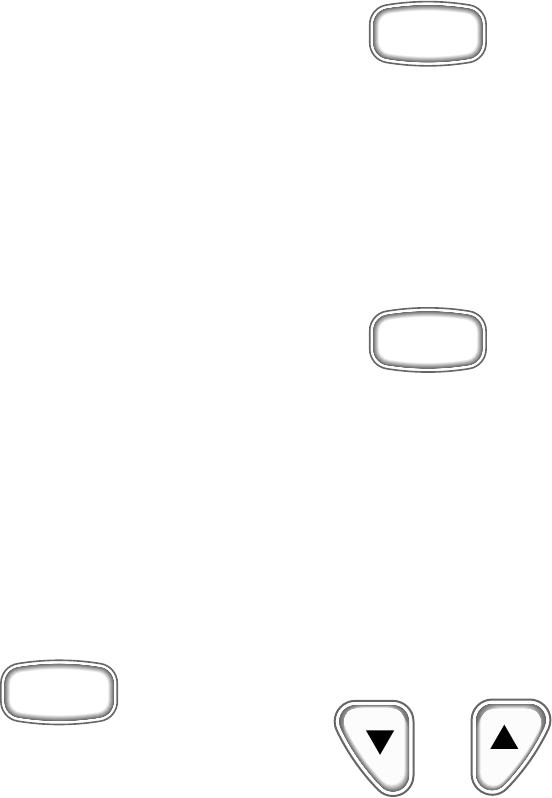
Faria Serial Bus Description
Operation
General
The Faria Serial Bus system is designed to
receive information from the engine EMM
and various individual sensors throughout
the boat. This information is transformed
into digital data which is distributed to
analog and digital instruments via a single
cable consisting of two shielded twisted
pairs of conductors. Each instrument
selects the data which is applicable and
displays it as if it was being received from
the sender directly. One of the two pairs of
conductors carries the data while the other
pair of conductors carry the power for the
instruments.
The four-inch serial bus instruments have
three push buttons which allow the
different functions of each instrument to
be activated. Following is a description of
these functions.
Speedometer / Depth Sounder
The Serial Bus Speedometer / Depth
Sounder provides the functions of a
speedometer, a depth sounder and a
speedometer calibration feature. The
analog speedometer is a stepper motor
instrument which looks like a standard
analog device but which is actually a
digital instrument. On small pointer
movements you may occasionally see the
pointer moving in the one-third degree
“steps” that represent the accuracy of the
instrument.
To turn the depth sounder on, the ignition
key must be in the ‘run’ position. Press the
“mode-M” button to turn on the depth
sounder.
Turning off the ignition key will turn off
the depth sounder.
The LCD screen displays the data for the
remainder of the functions. If there are no
alarm conditions, the water depth is
displayed on start-up.
Depth Sounder
In normal operation the LCD will show
the current depth. If there is no transducer
connected or the signal is weak then the
display will alternate between the last
known depth and three vertical bars.
Pressing the “mode-M” key quickly while
in depth sounder normal operation
displays the speedometer calibration mode.
This is described in a later section.
Depth Sounder Settings
To change the depth sounder alarm
settings, the “mode-M” button must be
held down until the display changes to the
alarm mode. There are four menus in the
alarm mode. Quickly press the “mode-M”
switch to cycle through the different
options.
Shallow alarm - Alarm sounds when water
depth equals or is less than set value.
The display will show “S X.X ” which is
the current setting for the shallow alarm.
Pressing the “Up” or ”Down” buttons will
change the shallow setting.
M
Mode
Button
M
Mode
Button
M
Mode
Button
Down
Button
Up
Button
Page 3
Faria Serial Bus Gateway
Evinrude Engine ECU Connection
Airmar® Tri-ducer Connections
Figure 4
P15
P13
P14
P12 P11
P10
Figure 3
P15
P13
P14
P12
P11
P9
P10
Black
Blue
Black
Green
Purple/
White
Blue
Black
10
3
5
P7
P9
P8 P6
P5 P4 P1
P3 P2
Evinrude
Engine ECU
P7
P8 P6
P5 P4 P1
P3 P2
Tri-ducer connections
shown. Brown wire is not
used, leave unconnected.
Note:
Green
Brown
Red
White & Bare
Black
Blue
HN0504
HN0505
HN0523
Page12
Paddle Wheel Sender


















