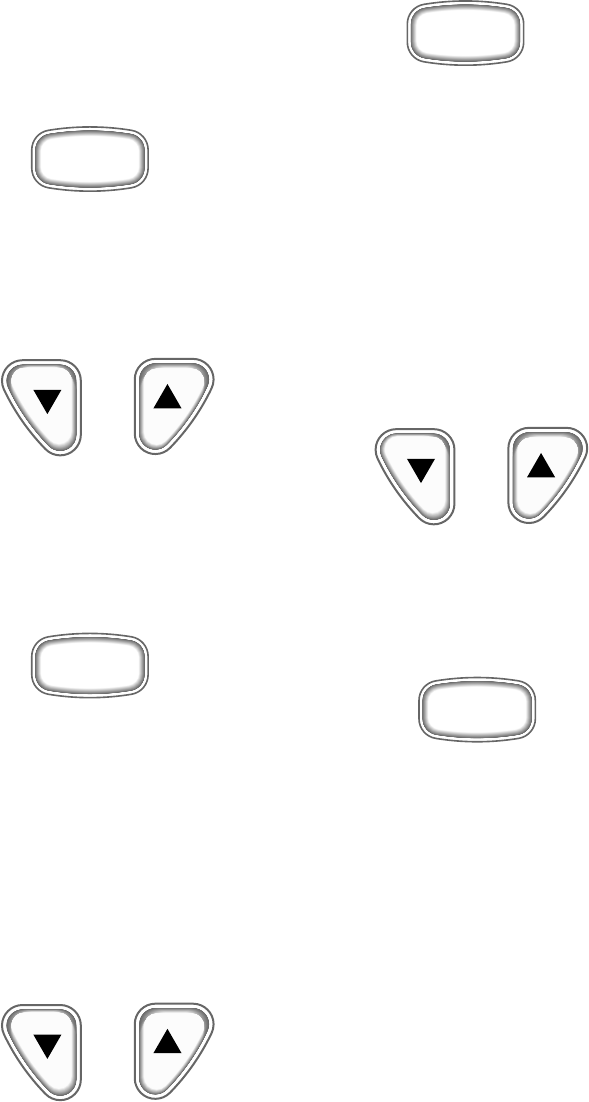
Press and hold the “mode-M” button in for
1 second to save the new shallow setting
and change the display back to the normal
depth mode. To disable the alarm, set the
reading to “S 0.0”.
Deep alarm - Alarm sounds when water
depth equals or is greater than set value.
The display will show “d XX.X”, which is
the current setting for the deep alarm.
Pressing the “Up“ or “Down” buttons will
change the deep setting. Press and hold the
“mode-M” button in for 1 second to save
the new deep setting and change the
display back to the normal depth mode. To
disable the alarm, set the reading to
“d 0.0”.
Keel offset - Adjust depth sounder to
measure depth below keel instead of sensor.
The display will show “K X.X” which is
the current setting for the keel offset.
Pressing the “Up” or “Down” buttons will
change the keel offset setting. Press and
hold the “mode-M” button in for 1 second
to save the new keel offset setting and
change the display back to depth display
mode. To disable the function, set the offset
to “K 0.0”.
If a keel offset is entered, all depth
soundings will subtract the offset from the
sensor measured value. The display will
show the depth of water below the keel,
not the surface. Likewise, the shallow and
deep alarms will automatically be
measured from the keel, not the surface.
Units - Change the unit of measure.
The display will show “UNIT FT” for feet,
“UNIT FA” for fathoms, or “UNIT M” for
meters. Pressing the “Up” or “Down”
buttons will cycle through the choices.
Pressing and holding the “mode-M” button
will save the units shown in the display
and change the display back to the normal
depth mode. The default units are “feet”.
Speedometer Calibration
The analog speedometer displays the
speed of the boat through water. The
speedometer is calibrated at the factory for
normal installations which use a Faria
paddle wheel sensor. As significant
variation has been found in paddle wheel
installations, the speedometer can be easily
field calibrated to a known reference such
as a radar gun or GPS. When the unit is
operating in normal mode (i.e. depth
sounder), a quick push on the “mode-M”
button will cause the speedometer to go
M
Mode
Button
M
Mode
Button
M
Mode
Button
M
Mode
Button
Down
Button
Up
Button
Down
Button
Up
Button
Down
Button
Up
Button
Page 4
Faria Serial Bus Gateway
Typical Power Connections
Typical Instrument Connections
P15
P13
P14
P12 P11
P7
P9
P8P10 P6
P5 P4 P1
P3 P2
P15
P13
P14
P12 P11
P7
P9
P8P10 P6
P5 P4 P1
P3 P2
Black
Purple
Red
Battery
+
Key
Switched
Power
Figure 1
Figure 2
HN0516
HN0502
HN0503HN0503
HN0503
Page 11
Note: To help reduce moisture
in the gauges be sure to install
plug PJ0018 in all open connectors.
PJ0018


















