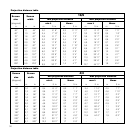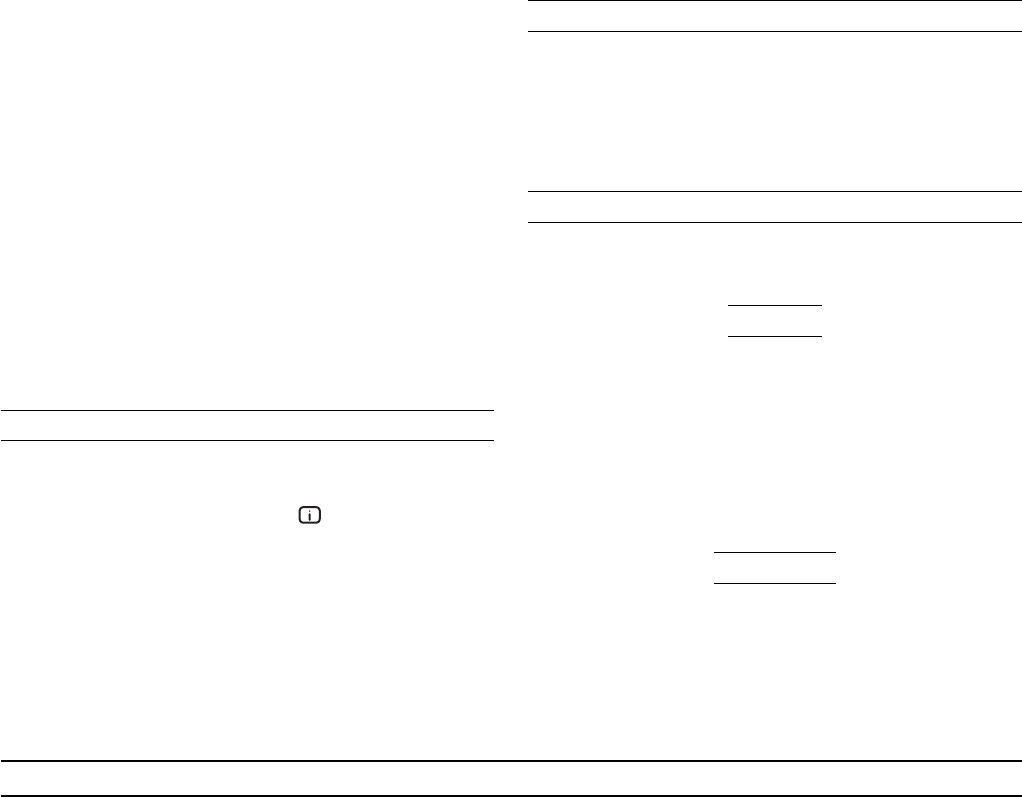
24
10 CLEANING AND MAINTENANCE
The projector does not require internal cleaning. There are no
user serviceable parts inside the projector. Please refer all
service requirements to qualified personnel.
Cleaning the projector’s cover:
Use a soft slightly damp cloth. Do not use abrasive cleaners,
solvents or other harsh chemicals, as this will damage the finish
of the cover. Avoid direct cleaning of the rear panel’s screen-
printing.
Cleaning the lens:
The lens may be cleaned with a very soft, non-abrasive small
brush, in order to remove dust particles. Alternatively, use a
soft dry cleaning cloth (of the type used for camera lens
cleaning) to remove fingerprints and grease marks.
RESTORE CURRENT SETTINGS
On entering the ‘Memories’ menu, a copy of the current set-
tings is saved in a temporary menu (labelled with
0 - AUTO
).
Once one or more memories have been recalled, you can re-
store the settings that were effective at the moment the Memo-
ries menu was accessed by selecting
0 - AUTO
. However, this
operation must be completed before the ‘Memories’ menu page
disappears (30 seconds after the last operation commanded
from the remote control or the keypad). The next time it ap-
pears, the temporary memory will contain new information that
takes into account any Memories selected the penultimate time
the ‘Memories’ page was accessed.
Memory 0 (
- AUTO)
can be used even when you do not wish to
enable the Memories management function for the signal
currently in use. Once Memory 0 has been selected, when a
source is chosen, the settings that were effective at the time
the Memory was previously recalled will be automatically
applied.
INFO
Displays the current status of the projector and information
concerning the projected video/graphic signal.
This function is displayed on pressing
on the remote control
(or, in the absence of the On Screen Display, the key on the
remote control).
QUICK MENUS
The Quick menus allows the adjustment of most of the picture
quality controls without recalling the main On Screen menus.
Brightness, Contrast, Color, Tint, Sharpness and Filter
adjustments appear at the bottom of the screen, one after
another, when Up and Down Arrow keys are pressed.
MESSAGES
The following messages could appear on your screen:
No Signal
The projector does not recognise any signal sent through the
selected input.
- Check that the selected input is actually connected to
a video or graphic signal.
- Verify compatibility of video/graphic signals with technical
specifications of your projector.
- Check the integrity of cables used to connect various
sources.
Out of range
Either the resolution or the horizontal/vertical frequency of the
input signal is too high.
- Input a signal that is within specifications.