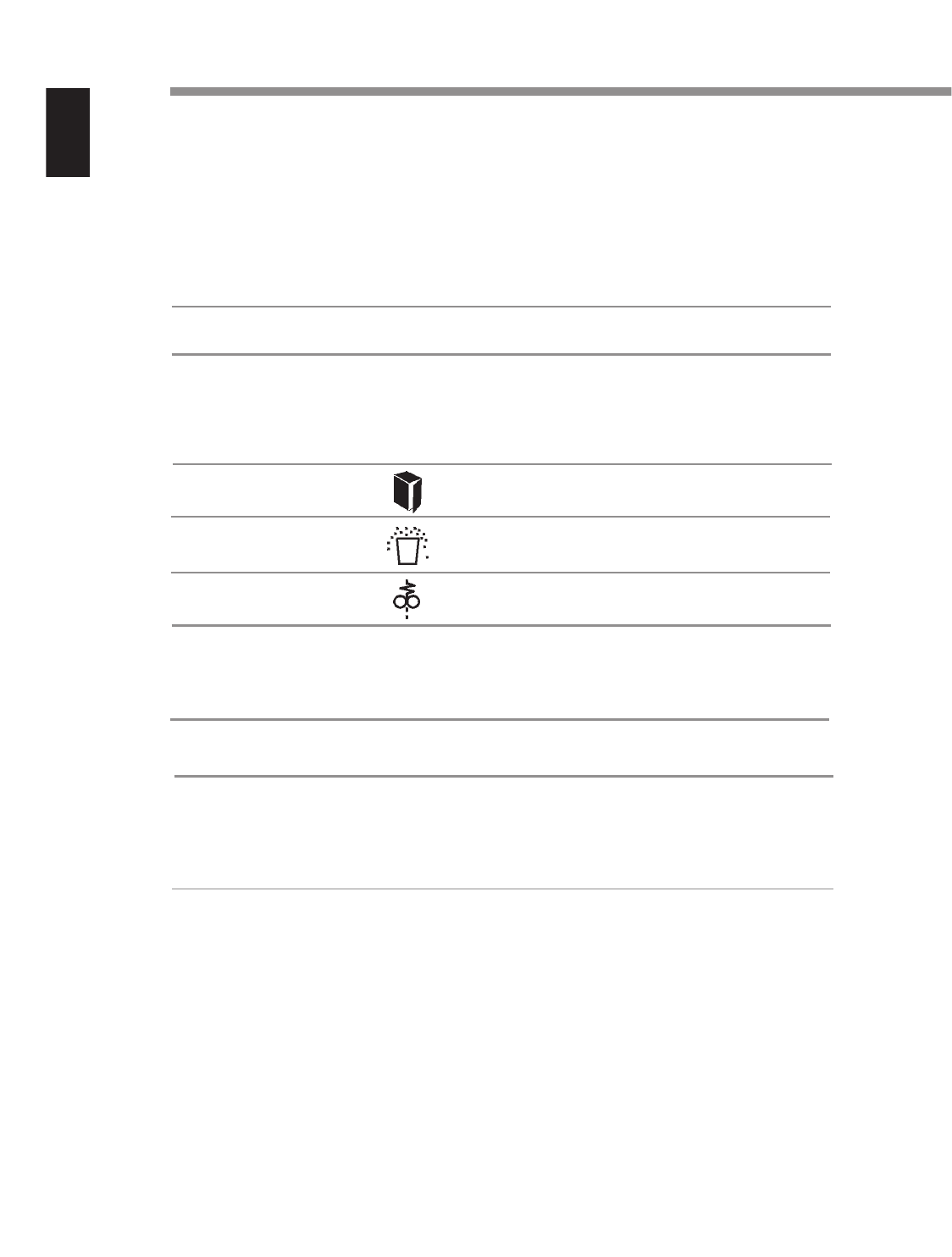
6
English
Supplies
The following items for the 220-2 and 220C-2 shredders are available from Fellowes:
Item Quantity Part Number
Waste bags (in dispenser) 50/roll 36054
Waste basket (box) 1 box 400005
Powershred Lubricant (220C-2 only) 12 oz. bottle 35250
To purchase supplies, contact Fellowes at the appropriate location listed on the back page
of this instruction manual, or visit us at
www.fellowes.com
.
Troubleshooting
If there is a problem with your shredder, check these symptoms and remedies. If you can-
not solve the problem, call your local dealer or contact Fellowes directly.
Do not open
shredder head
to attempt repair. You could be exposed to serious electric shock and
will void the warranty.
Symptom
Ready Light (G) will not light
Shredder does not start or stops while
shredding
Door ajar light (K) is on
Basket full light (J) is on
Paper jam light (I) is on
Confetti-cut shredder (220C-2): Shredder
sheet capacity decreases, noise level
increases, or cutting cylinders stop with a
squeak or rubbing sound
Shredder runs for a few seconds after the
paper has cleared the cutters
Remedy
Make sure shredder is plugged in.
Press the automatic button [I].
• Make sure shredder is plugged in.
Check Troubleshooting lights.
• Clear paper jam. Follow the
instructions under Operation.
Make sure the cabinet door (A) is closed.
Empty the waste basket. Follow the
instructions under Operation.
Clear paper jam. Follow the
instructions under Operation.
Oil the cutting cylinders. Follow the
instructions under Maintenance.
No action required. This is a self-cleaning
function.











