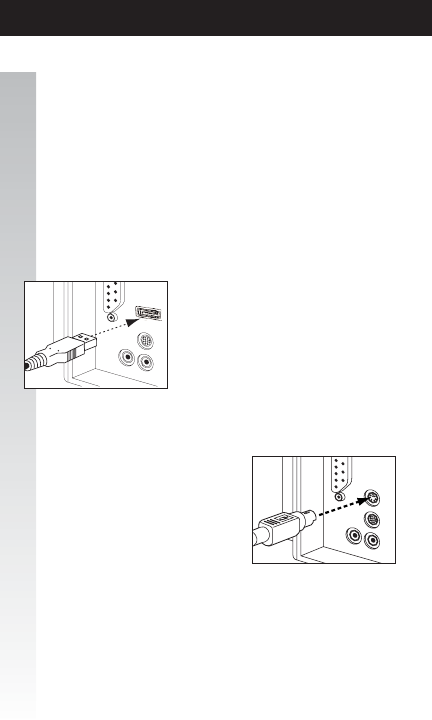
f. Choose the "Start" menu (Ctrl & Esc) and select "Run"
g. Type [drive]:SETUP (Example D:SETUP) in the command line box
and press Enter to select OK.
h. Follow the on screen prompts to complete installation.
i. The Setup program will install the driver and add the icons
automatically.
j. When the installation is complete, the standard option is to restart
your computer.
For installation on a USB port: (Windows 98 or higher required)
a.Connect the receiver cable to the USB port
on the computer (or a USB port on a hub
connected to your computer) at any
moment. USB installation does not require
you to power off your computer.
For installation on a PS/2 mouse port: (PS/2 is not the
preferred connection method, USB offers more functionality and
control as compared to PS/2)
a. Turn off the power
to your computer
b. Attach the 6-pin connector to
the PS/2 port
c. Turn on the power to
your computer














